What's going on everyone, it's Justin here and it has been a crazy summer so far of travel. From Apple in Cupertino to Montreal for Formula One, London for Wimbledon, going to Germany with Mercedes to drive the concept car, and now we're in New York for a smartphone event before heading off to a Google campus tour and maybe Italy next week.
Part 1: Introducing the Arzopa Portable 15.6 Inch Monitor
If you've been following the channel for a while, you know I love to make "What's in My Bag" videos and "What's in My Travel Bag" videos to show you guys some of my favorite products. Today, I'm going to be showing you guys a product that has made its way into my workflow and has been very handy when it comes to on-the-go productivity and editing - the Arzopa portable 15.6-inch monitor.

Part 2: Challenges of Editing on the Go
Traditionally, I don't really do a good job of editing on the go. I have a very specific setup at home with my large desktop computer, two Apple XDR displays, as well as the color grading panels. But I have to find a way to be able to edit on the go.
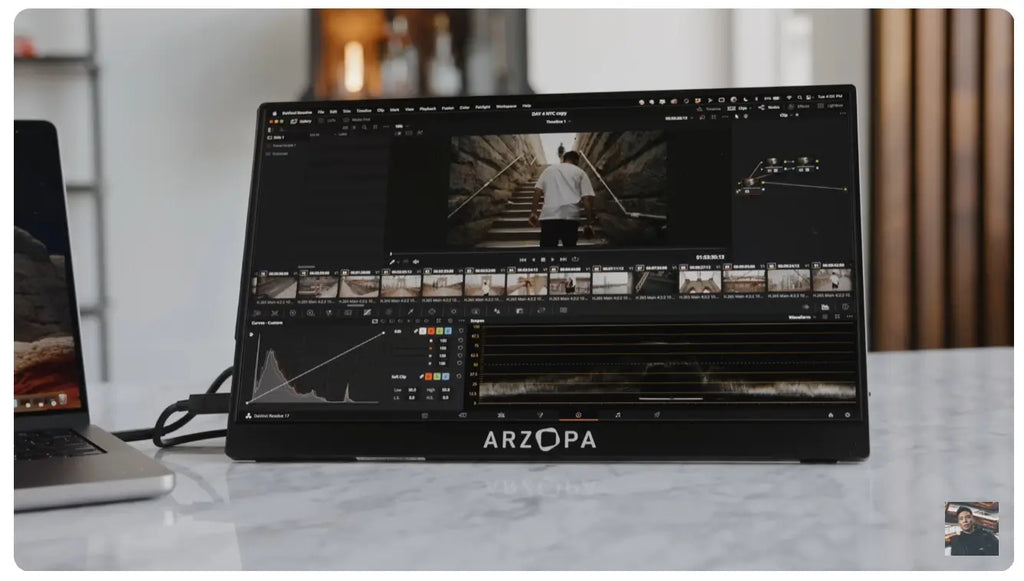
Impressive Features of the Arzopa Monitor
The new MacBooks with the Apple silicon have been very impressive in terms of the speed, and I'm able to edit videos in 4K and 6K resolution while grading them. With this Arzopa 15.6-inch monitor, I'm able to bring this on the go and have a secondary display to be able to work on just like I have at home.

Versatility and Performance
This model, in particular, is also the gaming monitor, so it actually has a 144Hz refresh rate. So you can connect a game console such as a PlayStation 5 or maybe your Windows computer and actually play games in a very enjoyable format just like you would at home while you're on the go.
Part 3: Specifications and Design
On the spec side of things, this is a 15.6-inch monitor. Whether you have a 13-inch MacBook Air or a 14-inch MacBook Pro, having a 15.6-inch monitor is able to give you an extended display that is not only able to serve as a mirror but also just as a secondary screen which is what I personally use.
Display Quality and Performance
This display also has a 1080p Full HD resolution paired with a 100% sRGB coverage and a 170-degree IPS panel. Which is very important because I have it angled in different ways, and versatility is one of the most important things when it comes to a portable monitor.
Part 4: Portability and Convenience
Just looking at the design at first, you can see that it is very easy to bring around with you. It comes in a thickness of just 0.3 inches and weighs in at 1.7 pounds. Taking this around with me to New York City when I'm attending meetings and going to different coffee shops and the different suburbs to be able to work has been an absolute joy.

Connectivity and Power
When it comes to connecting it to your computer, your gaming console, or your smartphone, it is just as simple. On one side, you're going to find two USB Type-C ports as well as an HDMI for game consoles and many computers.
Part 5: Multimedia and Gaming Experience
As for gaming, when it comes to plugging in the PS5, the 144Hz refresh rate is very important. And that especially comes in handy when it comes to gaming whether you're on a PC. The Mac is also able to run at that full refresh rate.
Display Performance and Viewing Angle
The 170-degree IPS viewing angle is also great. I personally usually have it on an angle over to the left side, and so it's important that your display is not going to be washed out as you tilt it around.
Final Thoughts and Recommendations
At the end of the day, as you can probably tell, I am very excited about this product. I've wanted to check out an external display for a while. I felt like it was the missing piece to my setup and something that fits in the backpack at this weight and size is a no-brainer when it comes to trips moving forward.
ARZOPA S1 Table: Your Ultimate Workspace Solution!
Experience Full HD IPS Screen as a second monitor with the Arzopa S1 Table. This lightweight and portable monitor offer plug-and-play functionality, making it easy to use.

Features:
- Screen Size: 15.6 inches
- Resolution: 1080P (1920x1080 pixels)
- Connectivity Options: HDMI, Type-C, USB-C
- Compatibility: Suitable for laptops, PCs, Macs, PS4, and Xbox
- Energy Efficiency: Class A
-
Price:
$139.99$79.99 (43% discount) -
Shipping:
- Orders ship within 24 hours.
- Express delivery in 2-3 working days.
-
Warranty and Returns:
- 12-month warranty service.
- 30-day return exchange guarantee.
🛒 Click here to purchase with the best price
Get your portable productivity boost with the Arzopa S1 Table! 🚀
Watch the full review video, and if you have any questions, feel free to ask them in the comments section below the article.








2 thoughts on “Best Second Monitor for Laptop 2024 - Reviewed by Justin Tse”
Roberttrark
Hola, quería saber tu precio..
Roberttrark
Ողջույն, ես ուզում էի իմանալ ձեր գինը.