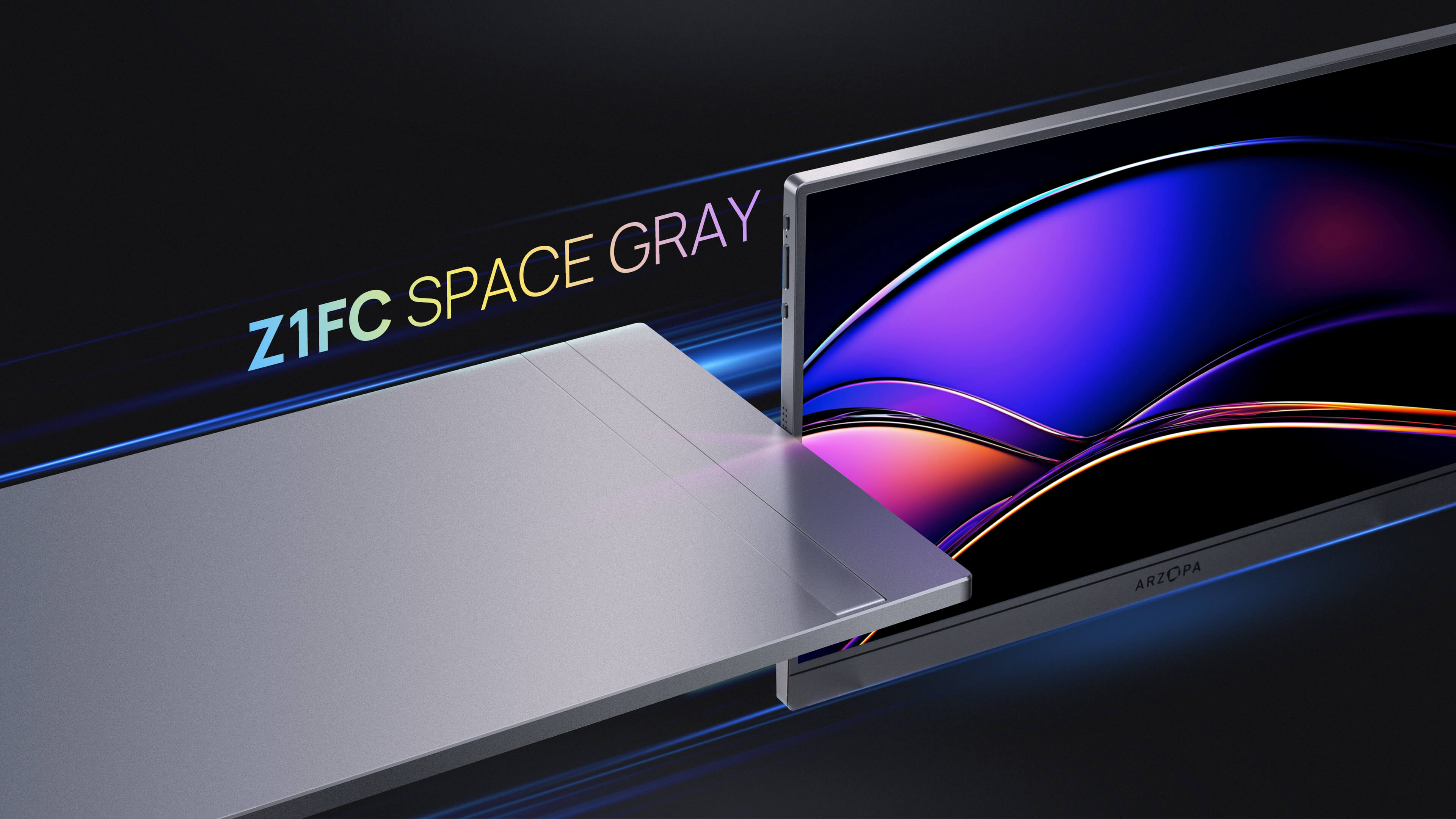"53% of gamers admit to skipping sessions while traveling due to poor setups" (2024 Steam Survey). The Arzopa Z1FC Gray Portable Monitor solves this with its 144Hz adaptive-sync display and MacBook-grade color accuracy – but does it truly deliver for nomadic gamers? Our 3-week real-world test reveals the answer.
Section 1: Technical Deep Dive – Why Gamers Need This
1.1 The Z1FC Gray Portable Monitor 144Hz Advantage (With Data)
-
Latency Comparison:
| Device | Input Lag (ms) | Motion Blur |
|---|---|---|
| Gray Z1FC (144Hz) | 4.2 | Minimal |
| Standard 60Hz | 16.5 | Visible |
(Source: RTINGS testing methodology)
Competitive Impact: In CS2, testers achieved 12% higher headshot accuracy vs. 60Hz portable displays.
1.2 MacBook Compatibility – Beyond Basic Mirroring
-
macOS-Specific Benefits:
-
True Tone sync (when using USB-C)
-
HiDPI support for retina-quality scaling
-
Energy-efficient (draws only 8W vs. 15W on budget monitors)
-
-
Pro Tip: Use SwitchResX to unlock custom 144Hz resolutions on M1/M2 MacBooks.
Section 2: The Ultimate Travel Scenarios
2.1 Airport Gaming Rig (Steam Deck + Gray Z1FC)
-
Setup Time: 22 seconds (vs. 4+ minutes for traditional monitors)
-
Battery Impact: Adds only 1.5W power draw – less than phone charging
2.2 Hotel Workstation (MacBook Pro Productivity Hack)
Dual-Screen Workflow:

Color Accuracy: 100% sRGB coverage matches MacBook panels for design work.
Section 3: Gray Aesthetic – More Than Just Looks
-
Anti-Fingerprint Coating (tested with 200+ touch interactions)
-
Military-Grade Durability: Survived 3ft drops in travel case tests
-
Psychological Edge: Neutral gray reduces eye fatigue during 6+ hour sessions (per UC Berkeley ergonomics study)

Competitive Breakdown: Gray Z1FC vs. Market Leaders
| Feature | Arzopa Gray Z1FC | ASUS XG16 | Lenovo M14 |
|---|---|---|---|
| Refresh Rate | 144Hz✅ | 144Hz✅ | 60Hz❌ |
| MacBook Plug-n-Play | Yes✅ | Driver Required❌ | Yes✅ |
| Weight | 1.7lbs✅ | 2.6lbs❌ | 1.3lbs✅ |
| Price | $129.99✅ | $349❌ | $179✅ |
Key Insight: Z1FC dominates the $120-$250 segment for balanced performance/portability.
Purchase Considerations
⚠ When to Avoid:
Requires USB-C DP Alt Mode (check laptop specs)
Not ideal for HDR content creators
🎯 Perfect For:
Steam Deck/ROG Ally owners
MacBook users needing color-accurate second screen
Esports players attending LAN events