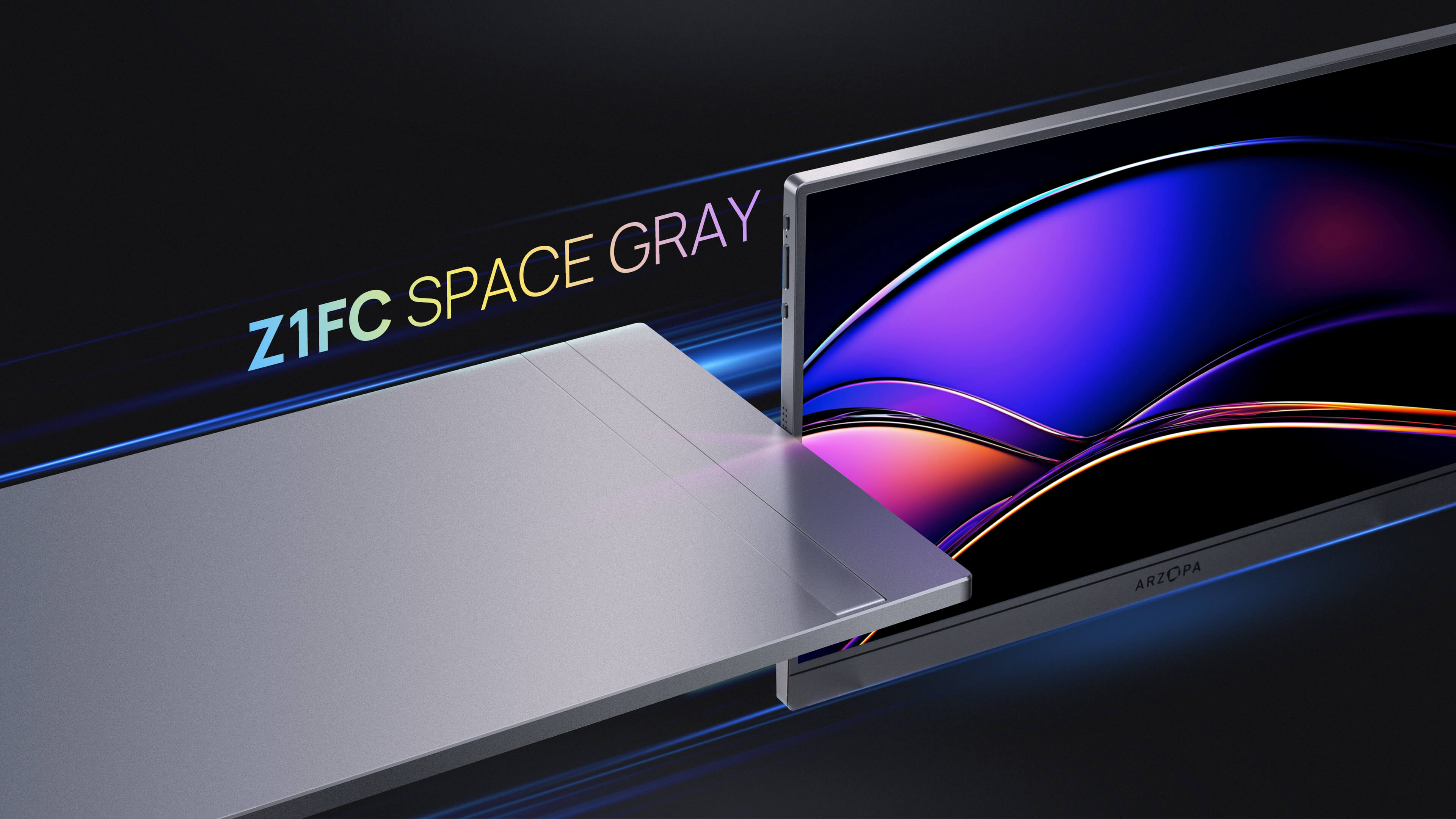What Is a Portable Monitor?
A portable monitor is essentially a lightweight, easy-to-carry portable screen that lets you expand your workspace wherever you go. You can easily slip it into your bag without adding bulk, and it connects via USB-C or HDMI to laptops, tablets, phones, or even gaming consoles. Plug it in, and you instantly get extra screen space wherever you are.

The value of a portable screen is straightforward: when your device’s display is too small, your workspace feels cramped, or your workflow gets bottlenecked, a portable monitor instantly expands your screen real estate. Today’s best portable monitors range from 1080p to 4K resolution, with colors, brightness, and refresh rates approaching those of full-sized monitors. You can use them for work, design, streaming, or even playing your Switch on a bigger screen.
Unlike fixed monitors, portable screens don’t clutter your desk or require complicated wiring. Whether you’re in a coffee shop, at home, in a hotel, or on the road, having a portable monitor for laptop or gaming devices makes working and entertainment much easier.
Why Use a Portable Monitor?
A portable monitor solves problems your built-in screen can’t. Laptop screens are often too small and cramped. Add a portable screen, and you can have documents open on one screen while referencing notes on the other—no more constant window-switching. For designers, video editors, and programmers, it’s even more valuable: one screen can hold tools and controls, while the other shows your preview or code, making your workflow smoother and faster.

A portable monitor solves problems your built-in screen can’t. Laptop screens are often too small and cramped. Add a portable screen, and you can have documents open on one screen while referencing notes on the other—no more constant window-switching. For designers, video editors, and programmers, it’s even more valuable: one screen can hold tools and controls, while the other shows your preview or code, making your workflow smoother and faster.
Frequent travelers will appreciate how a portable monitor for laptop transforms cramped hotel desks into functional workspaces. Parents can entertain kids with cartoons, and students can spread out research and assignments across two screens—much easier than squinting at a tiny laptop display. Gamers can also benefit by connecting devices like the Switch, Steam Deck, or ROG Ally to enjoy larger screens without needing a TV.
In short, a portable monitor isn’t just a luxury; it turns limited devices into flexible tools for multiple scenarios.
Who Is a Portable Monitor For?
A portable monitor is actually suitable for far more people than you might think. If you travel frequently for work, a portable monitor for laptop can be a game-changer, letting you expand your screen space in cafes, airports, or hotel rooms. The most typical users are professionals who are constantly on the move with their laptops. You might be writing reports in a coffee shop, answering emails at the airport, or updating plans in a hotel—having a second screen keeps your workflow from being held back by a “tiny laptop display.”
Designers, video editors, illustrators, and programmers also benefit greatly. Many professional software tools take up a lot of screen space; one monitor can display your workspace, while another handles toolbars, previews, or consoles. The boost in efficiency is immediately noticeable.
Students are another group that can really take advantage of a portable screen. Writing papers, researching for reports, or following along with online classes—having two screens saves a lot of switching between windows.
It’s also perfect for those who love lightweight, portable setups. If you don’t want to carry a 27-inch monitor to get a dual-screen experience, a portable monitor is an ideal solution. Gamers can use it as an external screen for Switch, Steam Deck, or ROG Ally, enjoying a much more comfortable experience.

In short, if you’ve ever felt your screen wasn’t enough, you’re basically the target user for a portable monitor.
Overall, a portable monitor is suitable for:
- Mobile professionals and business users: frequent travelers or meeting-goers benefit from an extra screen.
- Students: for online classes, research, and writing papers, dual screens make everything easier.
- Designers, photographers, and video creators: ideal for previewing and editing content.
- Programmers: separates coding and debugging screens for efficiency.
- Gamers: connect Switch, PS, or Xbox for on-the-go play.
- General home users: as an entertainment screen, media playback device, or home productivity tool.
How to Choose Best Portable Monitor ?
1. Size & Resolution
Don’t blindly chase 4K—on smaller screens, high resolution not only consumes more power, but text can become tiny if you don’t use scaling. For a more detailed comparison between 4K and 1080P portable monitors, check out this blog post by Arzopa.
- 14 inches: Recommended 1080P (1920x1080). Perfect for those who need to fit the monitor into a small bag frequently.
- 15.6 – 16 inches: Recommended 1080P (1920x1080) or 2K (2560x1600). This is the most popular size, balancing screen space and portability.
- 17.3 inches and above: Recommended 2K (2560x1600). Not really “portable” anymore, better suited for a mostly fixed setup that you might occasionally move.
2. Connectivity (One-Cable Solution is Key)
-
Full-featured Type-C (must-have): Must support “video signal + power delivery” in one cable. Connects to laptops or phones with just a single cable—super clean.
- Note: When choosing a portable monitor for laptop, make sure it supports full-feature USB-C or HDMI connections, so you can plug in easily without extra adapters.
- Mini HDMI / Standard HDMI: For connecting Switch, PS5, Xbox, or older computers. Standard HDMI is more durable and doesn’t require adapters, but the monitor body may be slightly thicker.
3. Brightness (Depends on Your Environment)
- Regular office use: 250–300 nits is sufficient for indoor work.
- Bright environments / outdoor use: Recommended 400–500 nits. Many cheap portable screens only offer 200+ nits, which can look very dim in a bright café by the window—avoid this pitfall.
4. Stand Design (Greatly Affects Experience)
- Folio / Magnetic Case: Most common, lightweight but unstable; even a slight nudge on the desk can topple the screen.
- Built-in Kickstand: Similar to Surface Pro or iPad designs, the stand is integrated into the back of the monitor. Highly recommended—stable, adjustable angles, and eliminates the need to carry a case, making it more convenient.
What You Should Know Before Buying a Portable Monitor ?
You need to make sure the screen size fits your usage needs. We’ve created a simple table to help you better understand which portable screen is right for you.
| User Type | Core Needs | Suggested Specs | Recommended Focus Points |
| Business / Frequent Travelers | Lightweight, plug-and-play, secondary screen for work | 13–15.6 inches / 1080P | Weight (<800g), built-in kickstand, single-cable connection (Type-C) |
| Switch / Console Gamers | Smooth gameplay, good color | 15.6–17.3 inches / 1080P or 2K / high refresh rate | Refresh rate (120Hz+), response time, built-in speakers, HDMI port |
| Designers / Photographers | Accurate colors, high resolution | 15.6–16 inches / 4K / OLED | Color gamut (100% sRGB or DCI-P3), color accuracy (Delta E < 2), OLED panel |
| MacBook Users | Retina-like experience, interface compatibility | 13.3–16 inches / 2.5K or 4K | Screen ratio (16:10), HiDPI support, Thunderbolt compatibility |
Before buying, there’s another often-overlooked but crucial point: after-sales support and brand reliability. A portable monitor is essentially an electronic device—it has a screen, a motherboard, and various ports—and there’s always a small chance of issues like dead pixels, bright spots, or compatibility problems. If the brand’s after-sales service is unreliable, you could be left stuck with a defective device.So before purchasing, make sure to check:
- Whether clear return and exchange policies are provided
- The length of the warranty
- Whether customer support can actually solve problems, rather than just sending automated responses
- If there’s a comprehensive user manual, installation guide, and compatibility information
About Arzopa: Why It’s a Leading Brand in the Portable Monitor Market
If you’ve ever looked into portable monitors, you’ve probably seen the name Arzopa pop up quite a few times. Over the past few years, its presence in the market has grown rapidly—not through flashy ads, but because the products themselves are reliable, diverse, and constantly updated. Arzopa focuses on “lightweight, multi-scenario, plug-and-play” solutions. Whether it’s entry-level, professional, or gaming models, the product positioning is clear—no confusing or misaligned options.
Even more importantly, Arzopa monitors are highly compatible. They can connect directly to laptops, tablets, Switch, PS5, and even some smartphones, cutting down setup time and truly delivering a “take it anywhere, use it anytime” experience.
Arzopa also offers transparent after-sales support. Return and exchange processes are clear, and issues like dead pixels or connectivity problems are handled promptly. For first-time portable monitor buyers, this stability and reliability matter more than having the highest specs on paper.
Here’s why many people choose Arzopa first:
- Transparent after-sales policy: Returns, exchanges, or screen issues all have a clear process—no guessing or endless back-and-forth.
- Clear compatibility info: USB-C, HDMI, and supported devices are clearly listed so you won’t be stuck with a screen that won’t connect.
- Complete packaging: Cables, manuals, protective sleeves (on some models)—everything you need is included, reducing extra costs.
- Well-defined product lineup: Gaming monitors, office monitors, 4K monitors, lightweight models—all clearly labeled for their purpose, so you know exactly what you’re getting.
In short, buying a portable monitor should make your life easier, not create more headaches. Choosing a reliable brand like Arzopa ensures you can truly enjoy the convenience of a portable screen—without the “portable frustrations.”
Act Now and Enjoy Black Friday 2025 Deals!
Don’t miss the chance to boost your productivity and entertainment setup! Grab your portable monitor or digital photo frame today and enjoy exclusive Black Friday 2025 discounts and gifts. Stock is limited, so act fast—upgrade your multi-screen experience anytime, anywhere!