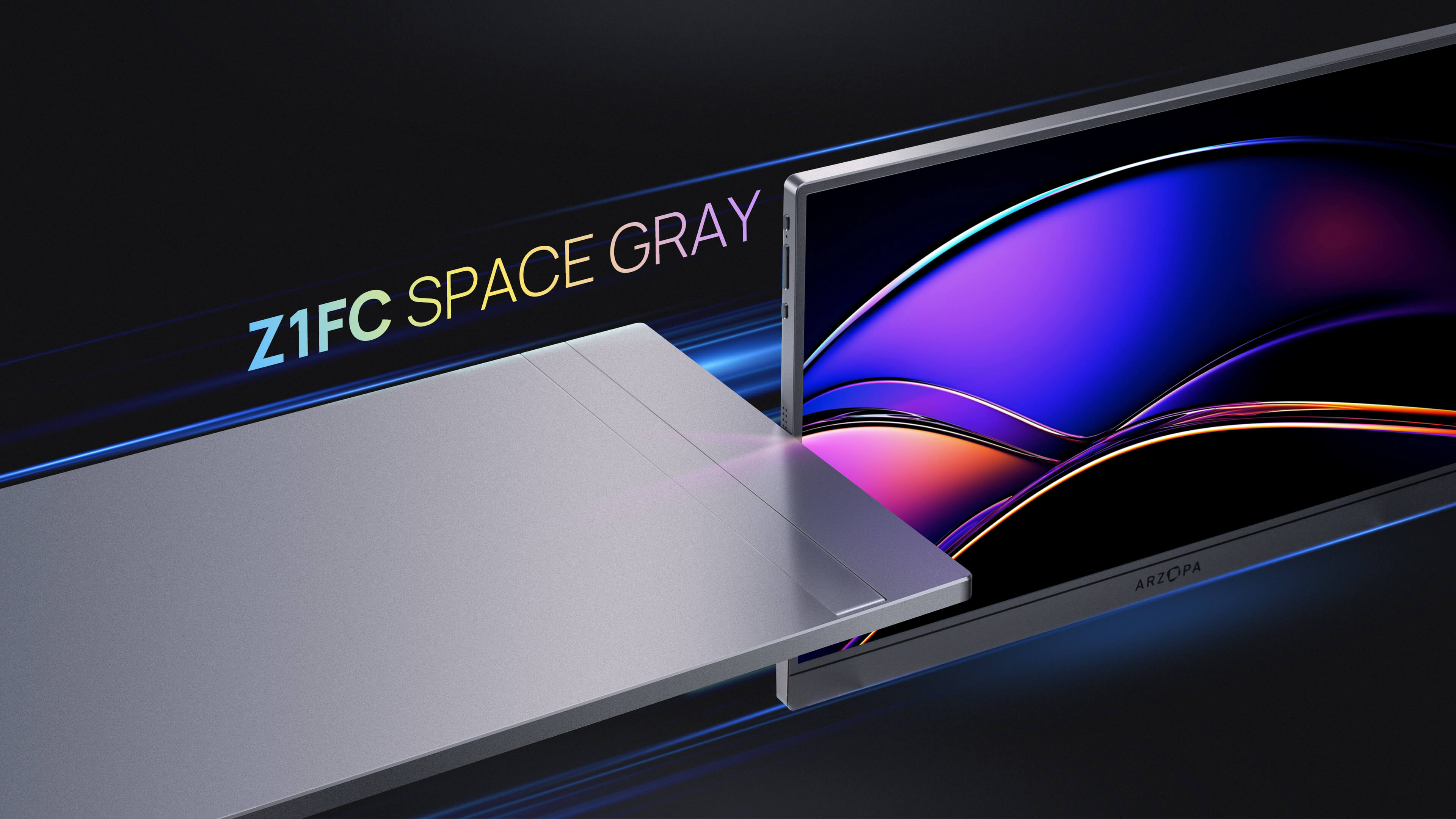Laptop screen extenders have become a game-changer for professionals and digital nomads seeking to boost their productivity and efficiency. With the ability to expand your laptop's screen real estate, these devices offer a convenient and versatile solution for multitasking and enhancing your workflow. In this comprehensive guide, we'll explore the top picks from experts and delve into the crucial factors to consider before making a purchase.
Portability: What Makes a Screen Extender Easy to Carry On-the-Go?
Portability is a key consideration when choosing a laptop screen extender, especially for those who frequently work remotely or travel. A portable screen extender should be lightweight, compact, and easy to set up. Look for extenders that weigh less than 2 pounds and have a compact footprint, ensuring they can fit easily in a backpack or bag. A foldable design is also beneficial, allowing the extender to be conveniently stowed away when not in use. Additionally, a protective carrying case can help safeguard the extender during travel and provide additional storage for cables and other accessories.
Recommendation: Arzopa A1S Ultra-Thin Portable Monitor
This portable monitor is designed to be thin, slim &light. It is only 0.16 inches thick and 1.1 pound in weight. Expand your productivity on the go.
Arzopa A1S Ultra-Thin Portable Monitor | 14” FHD 1080P

- Slim, Light and Portable,0.16 inches thick and 1.1 ponds in weight. easy to carry for business trip or travelling.
- 14.0" Full HD 1920 x 1080 portable anti-glare IPS display with 60HZ resolution.
- Widely Compatible with a laptop, a PC, a Mac, a smartphone, an Xbox, a PS5, a Switch, a Steam Deck, etc.
- Plug and Play,simply connect with one USB-C cable for video signal and power.
Compatibility: Will It Work with Your Mac, PC, or Chromebook?
Compatibility is another essential factor to consider when selecting a laptop screen extender. It's crucial to ensure that the extender is compatible with your specific laptop model and operating system. Check if the extender is designed to work with Windows, macOS, or Chrome OS, depending on your laptop's operating system. Some extenders may also have specific adapters or connectors for certain laptop models or brands, so it's important to verify compatibility before making a purchase. Additionally, determine if any additional drivers are needed for the extender to function properly with your laptop.
Resolution & Display: FHD, 4K, or OLED? Which One Suits Your Needs?
The resolution and display quality of the screen extender plays a significant role in your overall user experience. When choosing a screen extender, consider the resolution options available, such as FHD (1080p), 4K (2160p), or OLED displays. FHD is suitable for general use and everyday tasks, while 4K is ideal for those working with high-definition video or graphics-intensive applications. OLED displays offer superior color accuracy and contrast, making them a great choice for creative professionals. Additionally, consider the aspect ratio of the extender, choosing between a 16:9 widescreen format or a traditional 4:3 aspect ratio based on your preferences. Ensure that the extender has sufficient brightness and contrast to provide clear visibility in various lighting conditions.

Connectivity: USB-C, HDMI, or Proprietary Ports? Understanding Your Options.
Connectivity options are crucial for seamless integration between your laptop and the screen extender. Look for extenders that offer a variety of ports, such as USB-C and USB-A, to ensure compatibility with both newer and older laptops. USB-C has become increasingly popular due to its versatility and ability to transmit both power and data through a single cable. HDMI and DisplayPort are also common connectivity options, providing alternative ways to connect your laptop to the extender. Some extenders may use proprietary ports, which might require specific adapters or cables, so it's important to check the compatibility and availability of these accessories.

Ease of Setup: Plug and Play or a Complicated Process?
The ease of setup is an important factor to consider when choosing a laptop screen extender. Opt for extenders that offer plug-and-play functionality, allowing you to quickly connect and start using the device without the need for complex setup procedures. Some extenders may require driver installation, so it's essential to determine if any additional software needs to be installed for the extender to function properly. Additionally, look for extenders with adjustable stands, enabling you to find comfortable viewing angles and maintain proper ergonomic positioning.
Arzopa S1 Table Portable Laptop Monitor: Why it's a top pick among professionals
The Arzopa S1 Table Portable Laptop Monitor has garnered widespread praise among professionals for its unparalleled portability and versatility. Boasting a 15.6-inch display, it offers a 1080P, FHD, IPS, and anti-glare screen with a high 60Hz resolution. Compatible with USB Type-C mobile phones and laptops, it seamlessly enables screen projection with just a single USB-C cable. This monitor effortlessly extends your phone's capabilities, allowing you to switch between desktop and phone modes. Its featherweight design of 860g and ultra-slim 9mm profile makes it an ideal fit for any travel bag. Priced at around $129.99, the S1 Table Portable Laptop Monitor offers an unbeatable combination of portability, performance, and affordability, making it an excellent choice for those seeking a reliable and versatile laptop screen extender.
Arzopa S1 Table Portable Laptop Monitor | 15.6'' FHD 1080P

- Work and perform multiple tasks,improve your work efficiency.
- Designed with a 15.6-inch display, the screen features 1080P, FHD,IPS and anti-glare display.
- One USB-C cable to set the portable monitor for its video signal and power to deliver a full HD resolution viewing.
- Lightweight and portable,easy to carry screen anywhere.
ViewSonic VG1655: For Work-From-Home Professionals
The ViewSonic VG1655 is an excellent choice for work-from-home professionals. This 15.6-inch portable monitor boasts a lightweight design, weighing only 1.9 pounds and measuring a mere 0.6 inches thick, making it incredibly easy to carry around. With its Full HD 1080p display and 60Hz refresh rate, the VG1655 delivers vibrant colors and crisp text, ensuring a high-quality visual experience. The monitor supports USB-C connectivity, allowing for seamless connection to laptops and other devices. It also offers ample connectivity options, including two USB-A ports and a mini-HDMI port. Professionals appreciate the VG1655's compatibility with both Windows and macOS, ensuring smooth integration into their existing workflow. Priced at around $200, the ViewSonic VG1655 provides excellent value for its features and performance.

Asus ROG Strix XG16AHPE: The gaming-friendly option
For gamers seeking a portable screen extender, the Asus ROG Strix XG16AHPE is an excellent choice. This 15.6-inch portable monitor is designed specifically with gaming in mind, featuring a stunning Full HD 1080p display with an impressive 144Hz refresh rate. The high refresh rate ensures smooth and responsive gameplay, minimizing any visual lag or stuttering. The XG16AHPE also boasts a 3ms response time, effectively reducing ghosting and blurring during fast-paced action sequences. Its compact design and lightweight construction make it easy to take to gaming events or LAN parties, allowing gamers to enjoy an immersive experience wherever they go. The monitor supports USB-C connectivity and includes two USB-A ports for connecting peripherals such as gaming mice or keyboards. With its built-in speakers and microphone, the XG16AHPE provides an all-in-one gaming solution. Priced around $300, it's a worthwhile investment for serious gamers who demand top-notch performance and portability.

ViewSonic VX1655-4K-OLED: For the ultimate visual experience
For those who prioritize visual quality above all else, the ViewSonic VX1655-4K-OLED is the perfect choice. This 15.6-inch portable monitor features a stunning 4K OLED display, delivering unparalleled color accuracy and contrast. The OLED technology allows for deep blacks, vibrant colors, and wide viewing angles, providing an immersive and captivating visual experience. With a 60Hz refresh rate and 1 ms response time, the VX1655-4K-OLED ensures a smooth and responsive display, making it suitable for both work and entertainment. The monitor supports USB-C connectivity and includes two USB-A ports and a mini-HDMI port, offering flexibility in terms of connectivity options. Its compact design and lightweight construction make it easy to carry, while its sleek aesthetic adds a touch of style to any setup. Priced around $400, the ViewSonic VX1655-4K-OLED is an investment for those who demand the best visual quality and are willing to pay a premium for it.

NexiGo NG17FGQ: High refresh rate for smooth scrolling
The NexiGo NG17FGQ is an excellent choice for users who require a high refresh rate for smooth scrolling and fast-paced content. This 17.3-inch portable monitor features a Full HD 1080p display with an impressive 120Hz refresh rate, effectively reducing screen tearing and stuttering. The high refresh rate ensures a fluid and seamless visual experience, making it ideal for gaming, video editing, or browsing through content-rich websites. The NG17FGQ supports USB-C connectivity and includes two USB-A ports and a mini-HDMI port, providing ample options for connecting to various devices. It is also compatible with both Windows and macOS, ensuring seamless integration into different workflows. Weighing only 3.3 pounds and measuring 0.7 inches thick, the NexiGo NG17FGQ is easy to carry around, making it a great choice for professionals who frequently work on the go. Priced around $250, it offers excellent value for its features and performance.

Mobile Pixels TRIO: The triple monitor solution for ultimate multitasking
For professionals who require the ultimate multitasking setup, the Mobile Pixels TRIO is an innovative solution. This portable monitor system consists of three 12.5-inch Full HD 1080p displays, providing an expansive workspace that rivals traditional multi-monitor setups. Each monitor can be connected via USB-C or mini-HDMI, offering flexibility in terms of connectivity. The TRIO is compatible with both Windows and macOS, ensuring seamless integration into various workflows. The compact design and lightweight construction of the TRIO make it easy to carry, while its sleek aesthetic adds a touch of style to any workspace. The ability to have three screens side by side is a game-changer for professionals who frequently work with multiple applications or need to reference multiple sources simultaneously. Priced around $500, the Mobile Pixels TRIO is an investment for those who require the ultimate multitasking experience and are willing to pay for the convenience and productivity it offers.
Reddit Insights: Are Laptop Screen Extenders Worth It? Opinions from r/WFH, r/mac, and r/digitalnomad
Reddit is a valuable platform for gathering user opinions and experiences regarding laptop screen extenders. In the r/WFH (Work From Home) subreddit, users have mixed opinions about the usefulness of these devices. Some find them beneficial for increasing productivity and comfort while working from home, while others believe they can be expensive and may not be necessary for casual use. For example, one user mentioned that they prefer using a 24-inch external monitor with their laptop, finding it more comfortable than a built-in screen extender.
In the r/mac community, users discuss the compatibility and functionality of various screen extenders with MacBooks. Some users recommend using USB-C screen extenders, which are compatible with MacBooks and provide additional ports for connectivity. This highlights the importance of considering compatibility when choosing a screen extender for your specific laptop model.

Digital nomads, who often work from various locations, have unique requirements for their portable setups. In the r/digitalnomad subreddit, users recommend lightweight and compact screen extenders that can be easily carried around. One user suggested using a portable monitor that can be connected via HDMI or USB-C, providing more flexibility and convenience for working on the go.
These insights from Reddit demonstrate the diverse opinions and experiences of users regarding laptop screen extenders. While some find them valuable for enhancing productivity and comfort, others prioritize factors such as compatibility, portability, and cost-effectiveness when making their decision.
Real-life Scenarios: How Digital Nomads and Traders Benefit from Screen Extenders
Laptop screen extenders can significantly enhance the productivity and efficiency of professionals who require multiple screens for their work, such as digital nomads and traders.
For digital nomads, who often work from various locations, a portable screen extender can be a game-changer. These devices provide an additional screen for multitasking, allowing digital nomads to stay organized and focused while working on the go. For example, a digital nomad can use a screen extender to keep a video conference open on one screen while working on a project on the other, ensuring seamless communication and collaboration with clients or team members.
Traders, on the other hand, rely on multiple screens to monitor market trends, track prices, and analyze data in real time. A screen extender can provide an additional screen for displaying live charts, news feeds, and market updates, enabling traders to make informed decisions quickly. By having multiple screens, traders can efficiently monitor multiple markets or assets simultaneously, increasing their chances of identifying profitable opportunities.
These real-life scenarios demonstrate how laptop screen extenders can be valuable tools for professionals who require multiple screens to optimize their workflow and productivity. By providing an additional screen in a portable and convenient form factor, screen extenders empower digital nomads and traders to work efficiently and effectively, regardless of their location.
When to Choose a Portable Monitor
Portable monitors are an excellent choice for individuals who frequently travel or work remotely. These lightweight and compact monitors are designed to be highly portable, making them ideal for business trips, presentations, or collaborative projects. Here are some scenarios where a portable monitor is the better option:
- Travel and Remote Work: Portable monitors are perfect for digital nomads, freelancers, or professionals who need to work from different locations. They are lightweight, easy to set up, and can be easily stowed away in a backpack or laptop bag.
- Presentations and Collaboration: Portable monitors are great for presentations, meetings, or collaborative projects. They allow you to easily share your screen with others, facilitating effective communication and collaboration.
- Limited Desk Space: For those working in small or shared office spaces, portable monitors are a great solution. They can be easily set up on a desk or table, providing an additional screen without taking up too much space.
When to Choose a Desktop Setup
A traditional desktop setup, on the other hand, is more suitable for individuals who work primarily from a fixed location. Here are some scenarios where a desktop setup is the better option:
- Heavy Computing Requirements: Desktop setups are ideal for users who require heavy computing power, such as gamers, graphic designers, or video editors. They can support multiple high-resolution monitors, providing an immersive and efficient work environment.
- Ergonomic Considerations: Desktop setups allow for better ergonomic flexibility, enabling users to position their monitors at comfortable heights and distances. This is particularly important for individuals who spend extended periods working on their computers.
- Multiple Monitor Setup: Desktop setups are better suited for users who require multiple monitors. This setup allows for better multitasking, increased productivity, and enhanced workflow efficiency.
The choice between a portable monitor and a traditional monitor extender significantly impacts workspace flexibility and travel. Portable monitors offer greater flexibility, allowing users to work from anywhere, at any time. They are also more convenient for travel, as they are lightweight and easy to transport. On the other hand, desktop setups are more restrictive, requiring a fixed workspace. However, they provide better ergonomic flexibility and support for multiple monitors, making them ideal for users who require heavy computing power or multiple screens.
Screen Synchronization: How to Ensure Seamless Extension
Ensuring seamless screen synchronization is crucial when using a laptop screen extender. To achieve smooth data transfer and display, it's important to select an extender that supports the necessary protocols and technologies. Here are some key considerations:
- DisplayPort: Ensure that both your laptop and the screen extender have DisplayPort connections. This technology allows for high-speed data transfer and supports multiple displays.
- USB-C: If your laptop has a USB-C port, look for a screen extender that supports USB-C alt mode, which allows for video transmission over USB-C.
- Resolution and Refresh Rate: Ensure that the screen extender can handle your laptop's native resolution and refresh rate. This will prevent any degradation in image quality.
By choosing a screen extender that supports these technologies, you can ensure a seamless extension experience and enjoy smooth, high-quality visuals.
Conclusion
Remember, the key to finding the best laptop screen extender is to identify the screen size, resolution, compatibility, portability, and additional features that best suit your individual requirements. By doing so, you'll be able to unlock the full potential of your laptop and take your work to the next level. Don't hesitate to share your thoughts and experiences with laptop screen extenders in the comments below. What factors did you consider when making your purchase? How has it impacted your productivity and workflow? Let's continue the conversation and help each other find the best solutions for our digital workspaces. Don't forget to share and forward this article to your colleagues and peers who may also benefit from the insights and recommendations of best laptop screen extender.