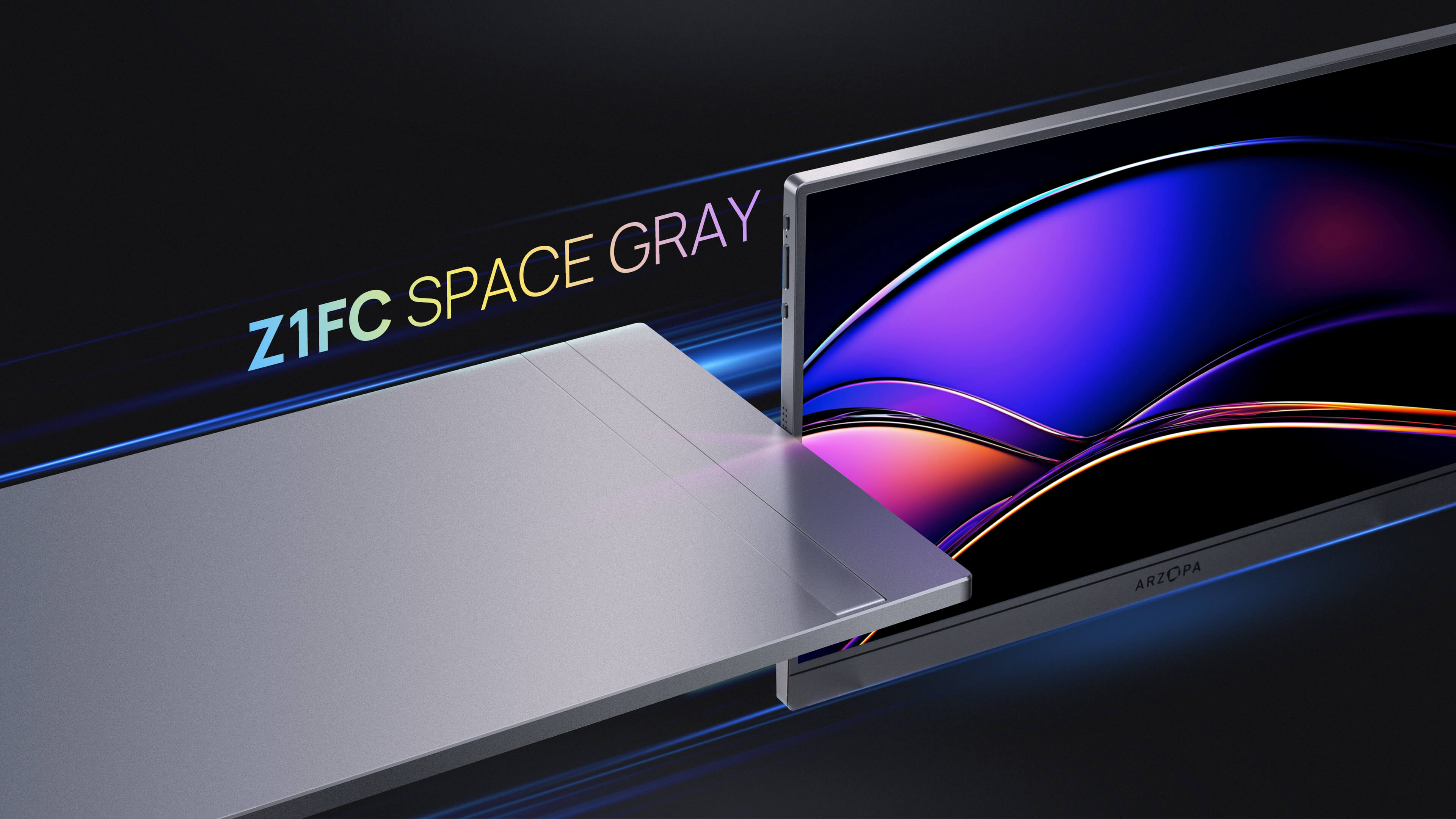2k vs 1080p
Are you caught between choosing a 2K or 1080p display for your next device? The world of resolutions can be confusing, but this guide will clarify the differences, similarities, and help you decide which one suits your needs perfectly.
What is 2k and 1080p Resolution?
What is 2k Resolution?
- Resolution: 2560x1440 (QHD) or sometimes 2048x1080 (DCI 2K)
- Pixel Count: 3,686,400 pixels
What is 1080p Resolution?
- Resolution: 1920x1080 (Full HD)
- Pixel Count: 2,073,600 pixels
The main difference between 2K and 1080p resolutions lies in their pixel count and resolution. 2K resolution offers a significantly higher pixel count and resolution compared to 1080p, resulting in a sharper and more detailed image.

Quick Overview: 1080p vs 2K Resolution
Take a quick look at the comparison table featuring 1080p and 2k to make your final decision.
| Aspects | 1080p | 2K |
|---|---|---|
| Total Pixels | ~2 million (1920 x 1080) | ~3-5 million |
| Sharpness/Details | Standard HD | Significantly sharper than 1080p |
| Ideal Screen Size | Up to 40-50 inches | Best from 27 inches |
| Graphics Processing Power Required | Low | Medium |
| Media Availability at Resolution | Most online videos & Blu-ray discs | Good availability of 2K content |
| Storage Space Required | Low | Medium |
| Smooth Playback | Easy | Moderately demanding |
| Affordability | Most affordable high-definition displays | Available at moderate prices |
| Best Use Case | General use, gaming, streaming | Professional work, gaming, streaming |
The Visual Difference Between 2k and 1080p
Sharpness & Clarity of 2k and 1080p
2K: Offers a 77% increase in pixel density over 1080p, resulting in crisper text and more detailed images. This resolution is ideal for applications that require high levels of detail, such as gaming, video editing, and graphic design.
1080p: Still delivers a high-quality experience but may lack the fine detail found in 2K. While 1080p is still a high-definition resolution, it may not be able to match the level of detail and clarity offered by 2K, particularly in applications where fine detail is crucial.

Screen Size Impact
Smaller Screens: The difference may be subtle on screens under 24". On smaller screens, the increased pixel density of 2K resolution may not be as noticeable, and the difference between 2K and 1080p may be less pronounced.
Larger Screens: On 27" or above, 2K's advantage becomes more apparent. The larger screen size allows the increased pixel density to have a greater visual impact, making the difference between the two resolutions more noticeable.

2K vs 1080P in-game Comparison
The debate between 2K resolution and 1080p resolution in gaming revolves around the trade-offs between visual quality and performance.
Frame Rates
2K Resolution: Demands more from your GPU, potentially impacting frame rates. Running games at 2K resolution requires a significant amount of graphical processing power, which can lead to lower frame rates if your GPU is not powerful enough to handle the increased demand.
1080p Resolution: Often provides higher frame rates for smoother gameplay. Running games at 1080p resolution is less demanding on your GPU, allowing for higher frame rates and smoother gameplay.
Compatibility
Ensure your hardware supports the desired resolution without compromising performance. For 2K resolution, you'll need a powerful GPU like the Nvidia GeForce RTX 3080 or AMD Radeon RX 6900 XT, along with a fast CPU and at least 16 GB of RAM. For 1080p resolution, a mid-range GPU, CPU, and 8 GB of RAM should be sufficient.
Comparison of 2k and 1080p Content Consumption
Streaming & Movies
2K Resolution: Offers a more immersive experience, especially with 2K native content. Streaming services like Netflix and Amazon Prime Video offer a wide range of 2K content, allowing viewers to enjoy a more detailed and crisp image.
1080p Resolution: Wide availability of content, and most streaming services support it. While 1080p may not offer the same level of detail as 2K, it is still a widely supported resolution that provides a good viewing experience.
Gaming & Applications
2K Resolution: High-end games and professional software benefit from 2K, but 1080p remains widely supported. Games and professional software like Adobe Photoshop and Illustrator can provide a more detailed and immersive experience at 2K resolutions.
1080p Resolution: Remains widely supported for gaming and applications. Many games and software are optimized to run at 1080p, providing a good balance between performance and visual quality.
If you're looking for a monitor that's great for taking on the go and has 1080p, then definitely consider the Arzopa Z1FC Portable Monitor, which meets most of your needs.
Also see: Arzopa Z1FC 144Hz Portable Gaming Monitor
Upgraded 16.1" screen, make games and video have wider display space. Immerse yourself in vibrant colors and crisp details with 100% sRGB gamut and 1080P FHD resolution on a 16.1" IPS anti-glare display.
Cost Factors for 1080p vs. 2K Resolutions
2K Monitors
Generally, these monitors cost more but offer better value for visual professionals. For instance, the Dell UltraSharp U2720Q 27" 2K Monitor is priced around $350, and the BenQ PD2700U 27" 2K Monitor is priced around $300.
1080p Monitors
On the other hand, 1080p monitors are more budget-friendly, making them a popular choice for general users. For example, the ViewSonic VA2446M-LED 24" 1080p Monitor is priced around $150, and the Acer R240HY 24" 1080p Monitor is priced around $130.
Is 1080p on a 2K Monitor Worth It?
Scaling
Proper scaling is crucial to avoid pixelation when running 1080p content on a 2K display. The monitor should be able to scale the 1080p resolution up to the native 2K resolution without losing image quality.
Performance Gain
Running 1080p content on a 2K monitor does not provide a performance boost, as the monitor is still rendering at its native 2K resolution. However, with proper settings, the 1080p content can still look good on a 2K monitor, especially those with HDR and WCG capabilities.
Real-life Scenarios Between 2k and 1080p
Professional Use
For professional applications, particularly in fields such as graphic design and video editing, 2K resolution is often the preferred choice due to its ability to provide a higher level of detail and clarity.
Everyday Use
For general use, such as browsing the internet, checking email, and performing office tasks, 1080p resolution is generally sufficient. It provides a clear and crisp image without requiring the higher processing power and memory needed to support 2K resolution.
Conclusion
Explore the difference between 2K and 1080p resolution in Arzopa’s latest guide and discover which is best for your workflow or gaming setup. Whether you’re seeking sharper visuals for creative work or a smooth, budget-friendly display for everyday tasks, Arzopa’s portable monitors are available in both 2K and Full HD options—designed to match your performance needs and lifestyle.
Choosing between 2K and 1080p depends on your specific needs, budget, and intended use. While 2K offers superior visual quality, 1080p remains a reliable and cost-effective option. We hope this comprehensive guide has helped you understand the differences and similarities between these two resolutions, enabling you to make an informed decision for your next display upgrade. If you have any thoughts, experiences, or questions, please share them in the comments below!
FAQs
Is 2K resolution the same as 1080p?
No, 2K resolution offers more pixels and detail. 2K resolution (QHD) has a resolution of 2560 x 1440 pixels, while 1080p (Full HD) has a resolution of 1920 x 1080 pixels. 2K resolution has about 1.78 times more pixels than 1080p, resulting in a more detailed and sharper image.
Can you tell the difference between 2k and 1080p?
On larger screens or close viewing, yes. The difference in resolution becomes more noticeable when viewing content on larger screens or when sitting closer to the screen. However, if you're watching a movie on a smaller screen from a distance, you may not notice a significant difference between 2K and 1080p.
1440p vs 1080p on a 14" screen?
The difference is noticeable but subtle. On a 14-inch screen, 1440p has a slightly higher pixel density, which can result in sharper text and more detailed images. However, the difference may not be as pronounced as it would be on a larger screen.