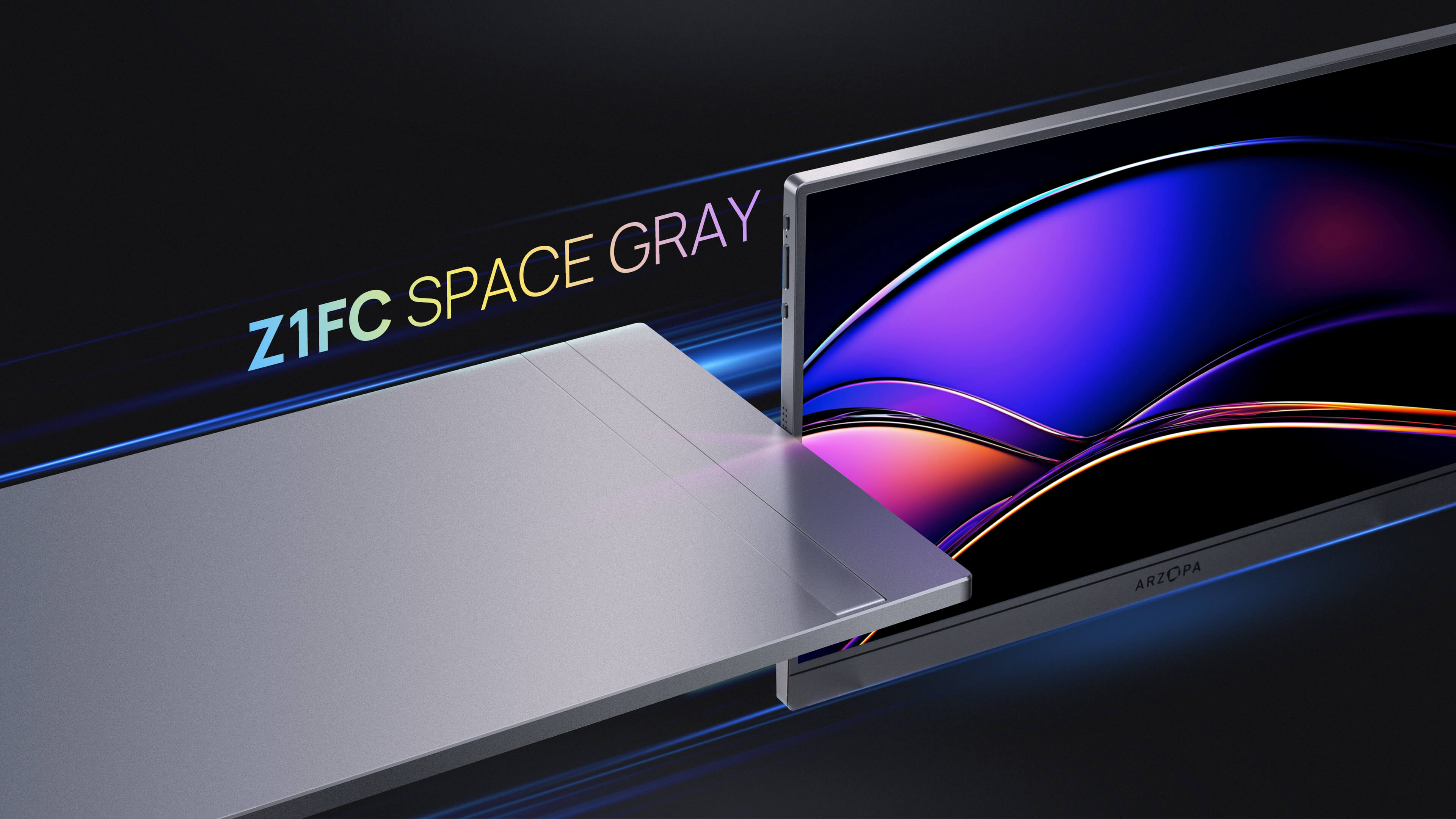Portable monitors are no longer niche gadgets — they're productivity tools. This comprehensive guide explores why Arzopa portable monitors are among the best options for U.S. users in 2025, covering specs, real-world use cases, buying tips, comparisons, and future trends.
Intro — The Portable Monitor Revolution
Working outside a traditional office has become the norm for many Americans. Hybrid schedules, remote learning, freelancing, and travel all demand flexible tech. A portable monitor turns a laptop into a two-screen workstation in seconds, letting you multitask, present, or create with far greater efficiency.
Arzopa has become a prominent name in this space by balancing build quality, performance, and price. This guide is written for a U.S. audience and focuses on what matters most to American students, remote professionals, and digital creators.
Why a Portable Monitor Improves Productivity
- Dual-screen efficiency: Research shows multi-monitor setups increase productivity—less app switching, fewer interruptions, faster workflows.
- Flexible workspaces: Use one screen for video calls, the other for notes or slides. Or keep your reference materials visible while you write.
- Compact & lightweight: Unlike buying a second desktop monitor, portable displays fit in a backpack and set up instantly.
- Ergonomics: Raising a second screen to eye level reduces neck strain and improves posture during long work sessions.
Key Technical Terms Explained (U.S. Buyers Guide)
Understanding specs helps you pick the right monitor for your needs. Below are common terms explained in plain English.
Resolution (1080p vs 2K vs 4K)
1080p (Full HD) — Great for general productivity, spreadsheets, and video calls. Lower power draw and lower price.
2K / QHD (2560×1440 or 2560×1600) — Sharper image, more screen real estate for design or multitasking. Recommended for creators and power users.
4K (3840×2160) — Extremely sharp, ideal for professional photo/video editing, but typically more expensive and power-hungry.
Refresh Rate (60Hz vs 120Hz vs 144Hz)
Measured in Hertz (Hz), refresh rate matters for fluid motion. 60Hz is standard for work. 120Hz+ gives smoother motion for gaming, scrolling, and some UI animations. Choose based on use case.
Color Gamut (sRGB, DCI-P3)
sRGB is the standard for web and general content. DCI-P3 covers a wider color range used in filmmaking and high-end content creation. Designers should prioritize color coverage and color accuracy.
Ports & Power
USB-C with DisplayPort Alt Mode simplifies setup—one cable can handle video, data, and power. HDMI is essential for compatibility with older laptops and consoles. If you rely on battery power or mobile devices, check if the monitor supports USB-C power delivery.
Arzopa Models Worth Considering (2025 Highlights)
Below are Arzopa models representative of the brand’s 2025 offerings.
Arzopa Z1RC — 2.5K QHD for Creatives
- 16" 2.5K (2560×1600) display
- 100% sRGB or high sRGB coverage
- Lightweight aluminum chassis (≈1.6–1.8 lbs)
- Dual USB-C + Mini HDMI
Best for: Graphic designers, photographers, and students in visual arts who need accurate color and extra vertical workspace.
Arzopa Z1FC — 144Hz Work & Play Hybrid
- 15.6" Full HD, 144Hz refresh
- Low response time for gaming
- Built-in speakers and compact form
Best for: Developers, game designers, and anyone who wants smooth UI motion plus the ability to game between work sessions.
Arzopa A1M — Budget-Friendly Productivity
- 17.3" or 15.6" 1080p options
- Simple USB-C connection and lightweight build
- Great value for the price
Best for: Budget-conscious buyers who want a second screen for spreadsheets, Zoom classes, and basic photo editing.
Comparing Arzopa to Competitors — Where It Shines
When comparing Arzopa to other popular portable monitor brands (e.g., UPERFECT, ASUS, Lenovo, and Lepow), several strengths often stand out:
- Value for money: Arzopa typically offers competitive specs at a lower price point.
- Design: Minimalist aesthetics and practical features (magnetic sleeve stands, durable finishes).
- Compatibility: USB-C + HDMI across many models reduces adapter hassle.
- Customer support: Responsive warranty and support for U.S. buyers (check seller page for specifics).
Real-World Use Cases — How U.S. Professionals Actually Use Portable Monitors
1. Remote Worker / Freelancer
Scenario: A marketing manager works from home, a coworking space, and coffee shops. Using an Arzopa monitor, they keep Slack and email on the second screen while editing documents on the laptop.
Benefits: Faster multitasking, fewer context switches, improved meeting follow-up.
2. Student & Researcher
Scenario: A graduate student takes notes on one screen while watching recorded lectures or reading research papers on the other.
Benefits: Better exam prep, efficient literature reviews, and streamlined group work.
3. Creative Professional
Scenario: A freelance designer edits images on the main laptop while referencing mood boards or palettes on the Arzopa display.
Benefits: Accurate color preview (for models with high sRGB coverage), improved workflow speed.
4. Traveler / Business Presenter
Scenario: A consultant presents slides from a lightweight monitor in client meetings, connecting via HDMI or USB-C to client systems.
Benefits: Quick setup, professional display quality, minimal baggage.
Maximizing Productivity — Tips & Setup Tricks
- Use a vertical orientation for reading long documents or scrolling code—most Arzopa models support portrait mode or can be propped with the sleeve.
- One-cable setups: Use USB-C with power delivery to reduce cable clutter — especially important for frequent travelers.
- Color calibration: If you’re a designer, budget for a hardware colorimeter or use built-in color profiles to improve accuracy.
- Docking stations: For a semi-permanent home setup, plug the Arzopa monitor into a dock to power both monitor and laptop with a single connection.
- Protective cases: Keep a sleeve or case to prevent scratches and to use as a stand during presentations.
Battery & Power Considerations for U.S. Users
If you plan to use a portable monitor on battery power or connect to devices with limited power output (phones/tablets), make sure your setup supports USB-C Power Delivery (PD). Higher-resolution and higher-refresh displays can draw more power — check compatibility with MacBook Air/Pro or USB-C PD power banks if you rely on mobile power.
Buying Guide — Choosing the Right Arzopa Model (Checklist)
| Need | Recommended Spec | Arzopa Model Suggestion |
|---|---|---|
| Daily productivity / office work | 15.6" Full HD, USB-C, lightweight | A1 Gamut or A1M |
| Graphic design / photo editing | 2K / QHD, 100% sRGB, accurate color | Z1RC |
| Gaming + work | 144Hz, low latency, Full HD | Z1FC |
Future Trends — What to Expect in Portable Displays (2025–2028)
- Higher color fidelity: Wider adoption of DCI-P3 and factory calibration for creators.
- OLED & microLED: Improved contrast and thinner panels entering the portable segment.
- Smarter accessories: Magnetic stands that integrate with cases and wireless charging docks.
- Improved power efficiency: Lower power consumption even at higher resolutions thanks to driving electronics and panel tech.
FAQ — Quick Answers for U.S. Shoppers
- Q: Will an Arzopa monitor work with my MacBook?
- A: Yes — most Arzopa models support USB-C DisplayPort Alt Mode and HDMI. MacBook users should ensure the monitor supports macOS resolution preferences.
- Q: Do Arzopa monitors need drivers?
- A: No — Arzopa portable monitors are typically plug-and-play. Some advanced features, like hotkeys or color profiles, may require optional software.
- Q: Can I game on a 2K Arzopa monitor?
- A: Yes — but refresh rates and GPU capability matter. For competitive gaming, Full HD at high refresh rates (120–144Hz) is often preferred.
- Q: How are returns & warranty handled in the U.S.?
- A: Policies vary by seller and channel. Buy from authorized Arzopa retailers or Arzopa’s official U.S. storefront for clear warranty and return terms.
Is an Arzopa Portable Monitor Right for You?
If you’re in the U.S. and looking to boost productivity without sacrificing portability, Arzopa offers several strong options. Whether you want a color-accurate screen for creative work, a high-refresh display for gaming and development, or a budget-friendly secondary monitor for classes and meetings, Arzopa’s 2025 lineup pairs features with sensible pricing.
Consider your primary use case, check power and port compatibility with your devices, and choose a model that prioritizes the specs you’ll use most. With the right Arzopa monitor, you’ll create a professional-grade workspace wherever you go.