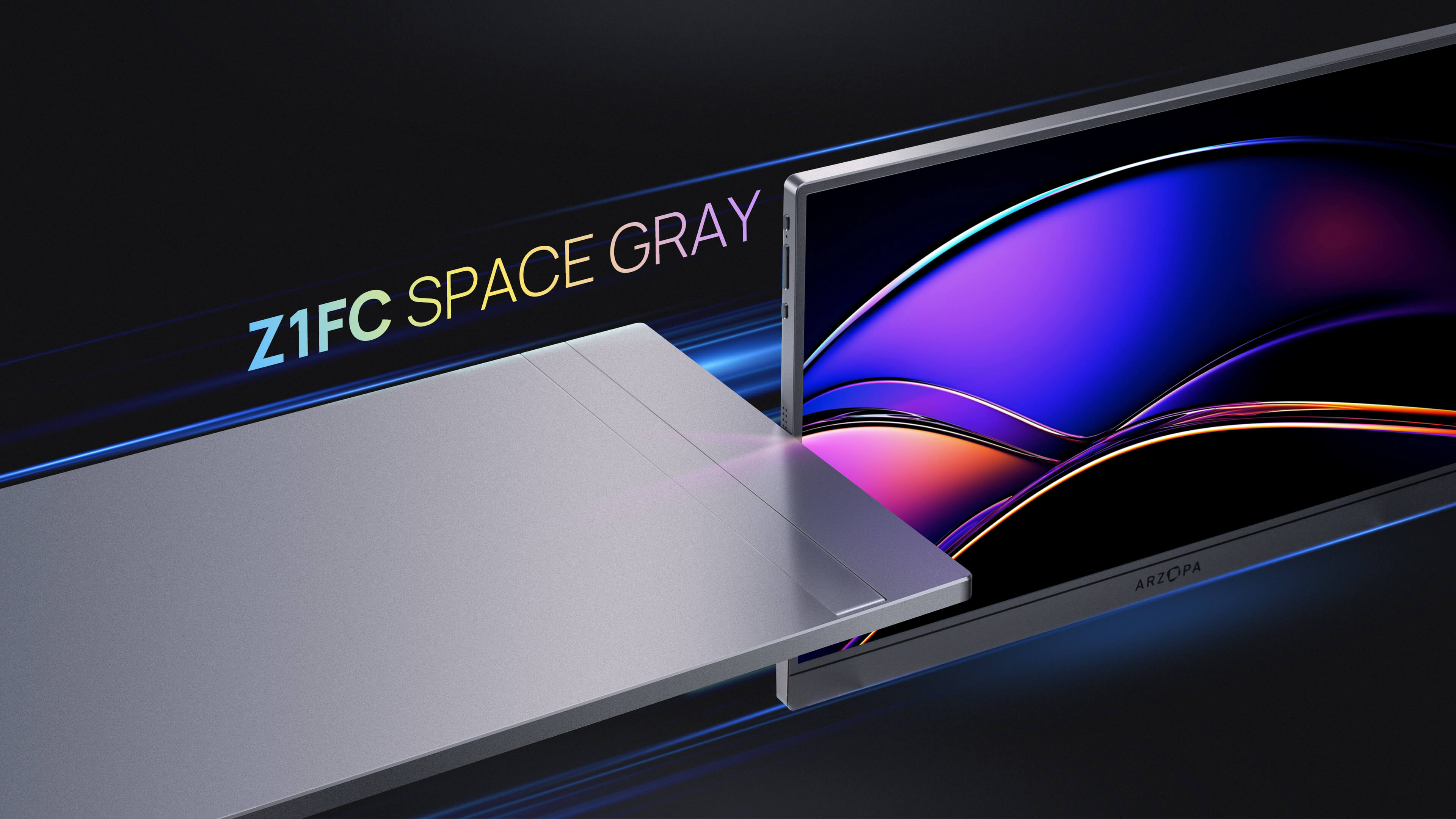In the ever-evolving world of gaming technology, finding the perfect monitor that balances performance and affordability can be a daunting task. As we dive into 2024, the market for gaming monitors under $150 has become increasingly competitive, offering gamers on a budget some truly impressive options. This comprehensive guide will walk you through the best picks, key features to consider, and insider tips to help you make an informed decision.
Top Picks: Best Gaming Monitors Under $150
When it comes to budget-friendly gaming monitors, several models stand out for their exceptional value. Let's take a closer look at our top picks for 2024:
Arzopa Z1FC 144Hz Portable Gaming Monitor
For gamers looking for value for money and portability, this 16.1-inch Arzopa Z1FC 144Hz Portable Gaming Monitor is the way to go. This IPS panel with 144Hz refresh is currently available for only $105.99.
- 16.1 Inch Full HD (1920x1080p) IPS with a premium aluminum design.
- 144Hz monitor imaging technology provides an ultra-fast 13ms response speed.
- 1.7 lb weight and 0.3-inch thickness make it ideal for on-the-go use.
- Supports PS5, Xbox, Switch, Steam Deck, PCs, phone, and more.
- Includes a built-in stand for both portrait and landscape viewing.
Arzopa Z1FC 144Hz Portable Gaming Monitor 16.1" Screen

- 16.1 Inch Full HD (1920x1080p) IPS with a premium aluminum design.
- 1.7 lb weight and 0.3-inch thickness make it ideal for on-the-go use.
- Supports PS5, Xbox, Switch, Steam Deck, PCs, phone, and more.
- Includes a built-in stand for both portrait and landscape viewing.
BenQ EX240: The All-Rounder
The BenQ EX240 has earned its place as a favorite among budget-conscious gamers. This 24-inch monitor offers a full HD resolution and a refresh rate that punches above its price point. BenQ's reputation for quality shines through in this model, with features typically found in more expensive monitors.
Key Features:
- 24-inch Full HD display
- High refresh rate for smooth gameplay
- BenQ's eye-care technology for reduced eye strain
- Adaptive-Sync support for tear-free gaming
Price: Typically found under $150 at major retailers

Image Credit: BenQ website
KTC H24T09P: The Up-and-Comer
KTC may not be a household name yet, but their H24T09P model is making waves in the budget gaming monitor scene. This 24-inch monitor offers impressive specs that rival more established brands.
Key Features:
- 24-inch IPS panel for vibrant colors
- 144Hz refresh rate
- 1ms response time
- FreeSync support
Price: Often available for less than $140 online

Image Credit: Amazon website
AOC C24G1A: The Curved Contender
AOC brings curved gaming to the budget segment with the C24G1A. This 24-inch VA panel offers immersive gameplay without breaking the bank.
Key Features:
- 24-inch curved VA panel
- 165Hz refresh rate
- 1ms MPRT response time
- FreeSync Premium
Price: Regularly priced just under $150

Image Credit: AOC website
KTC H27T13: The Larger Option
For those who prefer a larger screen, the KTC H27T13 offers a 27-inch display while still staying within the $150 budget.
Key Features:
- 27-inch IPS panel
- 144Hz refresh rate
- HDR support
- Adaptive-Sync technology
Price: Often found around $149.99

Image Credit: Amazon website
Step-by-Step Guide: How to Choose the Best Gaming Monitor Under $150
Selecting the right gaming monitor involves more than just looking at price tags. Here's a comprehensive guide to help you make an informed decision:
Assess Your Gaming Needs:
Start by considering the types of games you play most often. Fast-paced competitive games benefit from higher refresh rates, while story-driven games might prioritize color accuracy and contrast.
Determine Your Ideal Resolution:
At the sub-$150 price point, you'll mostly be looking at 1080p (Full HD) monitors. This resolution offers a good balance between clarity and performance for most budget gaming rigs.
Consider Refresh Rate:
Higher refresh rates mean smoother motion. Look for monitors offering at least 144Hz for a noticeable improvement over standard 60Hz displays.
Response Time Matters:
A lower response time reduces motion blur. Aim for 1ms if possible, especially for fast-paced games.
Panel Technology:
IPS panels offer better color reproduction and viewing angles, while VA panels provide better contrast. TN panels, while less common now, offer the fastest response times but compromise on color accuracy.
Size Considerations:
In this price range, you'll typically choose between 24-inch and 27-inch models. Consider your desk space and viewing distance when deciding.
Additional Features:
Look for extras like FreeSync or G-Sync compatibility, blue light filters, and ergonomic stands.
The Hidden Gem: Acer Nitro XV275K P3 Under $150
While typically priced higher, the Acer Nitro XV275K P3 occasionally drops below the $150 mark during special sales events, making it a hidden gem for budget-conscious gamers. This 27-inch IPS monitor offers impressive specs that are hard to find in this price range.
Key Features:
- 27-inch IPS panel
- 4K UHD resolution (3840 x 2160)
- 160Hz refresh rate (overclocked)
- HDR support with up to 1100 nits brightness
- 576 local dimming zones
User Experiences: Many users praise the Nitro XV275K P3 for its stunning visuals and impressive HDR performance. The high refresh rate and low input lag make it a favorite among competitive gamers. However, some users have reported issues with the on-screen display (OSD) interface and occasional signal loss problems, particularly in variable refresh rate (VRR) mode.
Where to Find Deals: Keep an eye on major retailers like Best Buy, Amazon, and Newegg for flash sales or clearance events where this monitor might dip below $150. While rare, these deals do occur and represent exceptional value.
Reddit's Choice: Best Budget 1080p Gaming Monitor Under $150
The Reddit community, particularly in the r/pcmasterrace subreddit, is a treasure trove of information for budget-conscious gamers. Based on recent discussions and recommendations, here are some popular picks among Redditors:
-
Acer Nitro XZ270: This 27-inch curved VA panel with a 240Hz refresh rate is a favorite for its immersive gaming experience and smooth motion handling.
-
LG 24GN600-B: A 24-inch IPS panel with a 144Hz refresh rate and G-Sync compatibility, often praised for its color accuracy and responsiveness.
-
Dell S2721HGF: Another 27-inch curved VA panel, offering a 144Hz refresh rate and excellent build quality typical of Dell monitors.
-
ViewSonic XG2405: A 24-inch IPS panel with a 144Hz refresh rate, lauded for its excellent color reproduction and low input lag.
Community Feedback: Redditors generally appreciate these monitors for their fast response times, high refresh rates, and affordability. Common positive aspects include good support for variable refresh rate technologies and overall smooth gameplay experiences.
However, users also note some limitations, such as lower brightness and contrast compared to more expensive models, and potential issues with pixel density on larger 1080p screens.
The $150 Gaming Monitor Mystery: How is it Possible?
Many gamers wonder how manufacturers can offer such impressive specs at such low prices. Here's a breakdown of the factors that make these budget-friendly monitors possible:
- Panel Technology Advancements: Improvements in manufacturing processes have made it cheaper to produce high-quality panels, allowing manufacturers to offer better specs at lower prices.
- Economy of Scale: As demand for gaming monitors has increased, manufacturers can produce larger quantities, reducing per-unit costs.
- Competitive Market: The fierce competition in the budget monitor segment forces manufacturers to innovate and offer better value to stand out.
- Feature Prioritization: Budget monitors often focus on essential gaming features (like high refresh rates) while compromising on less critical aspects (like built-in speakers or premium design elements).
- Older Technology Trickling Down: Features that were once premium are now becoming standard in budget models as newer, more advanced technologies emerge at the high end.
Debunking Common Myths:
Myth: All budget monitors have poor build quality.
Reality: Many budget monitors now offer sturdy construction and decent warranties.
Myth: You can't get good color accuracy in a cheap monitor.
Reality: While not on par with professional-grade displays, many budget IPS panels offer surprisingly good color reproduction.
Myth: Low-cost monitors always have significant input lag.
Reality: Many budget gaming monitors now boast impressively low input lag, rivaling more expensive models.
Conclusion: Your Perfect Gaming Monitor Under $150
Finding the best gaming monitor under $150 in 2024 is all about balancing your priorities. Whether you value high refresh rates, color accuracy, or screen size, there's a monitor out there that fits your needs and budget. If you find this article about gaming monitors under $150 helpful or have any good suggestions, please leave a message. And you also can share this article to your friends or on social media that they may be interested in gaming monitors under $150.
FAQs
Q: Can I really get a good gaming experience with a monitor under $150?
A: Absolutely! While you won't get all the bells and whistles of high-end models, many monitors in this price range offer excellent gaming performance. With features like high refresh rates, low response times, and adaptive sync technologies, these budget-friendly options can provide a smooth and enjoyable gaming experience. The key is to prioritize the features that matter most for your gaming style and setup.
Q: Are curved monitors worth it in the budget range?
A: Curved monitors can offer a more immersive gaming experience, even in the budget range. Models like the AOC C24G1A provide a subtle curve that can enhance your field of view without drastically affecting the price. However, the benefits of curved screens are somewhat subjective and depend on personal preference. If you have the opportunity, try viewing a curved monitor in person before making a decision.
Q: How important is brand reputation when buying a budget gaming monitor?
A: While brand reputation can be an indicator of quality and reliability, it's not the only factor to consider in the budget segment. Lesser-known brands like KTC have been making waves with high-quality offerings at competitive prices. It's more important to focus on the monitor's specifications, user reviews, and warranty terms rather than solely on brand name. That said, established brands often provide better customer support and more reliable quality control.
Q: Should I be concerned about the longevity of a budget gaming monitor?
A: While it's true that budget monitors may not have the same lifespan as premium models, many are still built to last. To ensure longevity, look for monitors with good build quality and reliable customer support. Additionally, proper care and maintenance, such as avoiding extreme temperatures and using appropriate cleaning methods, can significantly extend the life of your monitor regardless of its price point.
Q: Is it worth waiting for sales to get a better monitor at the $150 price point?
A: Absolutely. The monitor market is highly competitive, and sales events like Black Friday, Cyber Monday, and various seasonal promotions can offer significant discounts. By waiting for these sales, you might be able to snag a monitor with higher-end features that typically sells above the $150 mark. However, if you need a monitor immediately, there are still excellent options available at regular prices within this budget.
























![Guide to Becoming a Digital Nomad [Ultimate Resource in 2025]](http://www.arzopa.com/cdn/shop/articles/how-to-become-a-digital-nomad_26a375c5-4c1f-47f5-a93f-bf41b1372573.webp?v=1737538487&width=1)

![Understanding sRGB Color Space [Ultimate Guide]](http://www.arzopa.com/cdn/shop/articles/Understanding_sRGB_Color_Space.webp?v=1733218861&width=1)