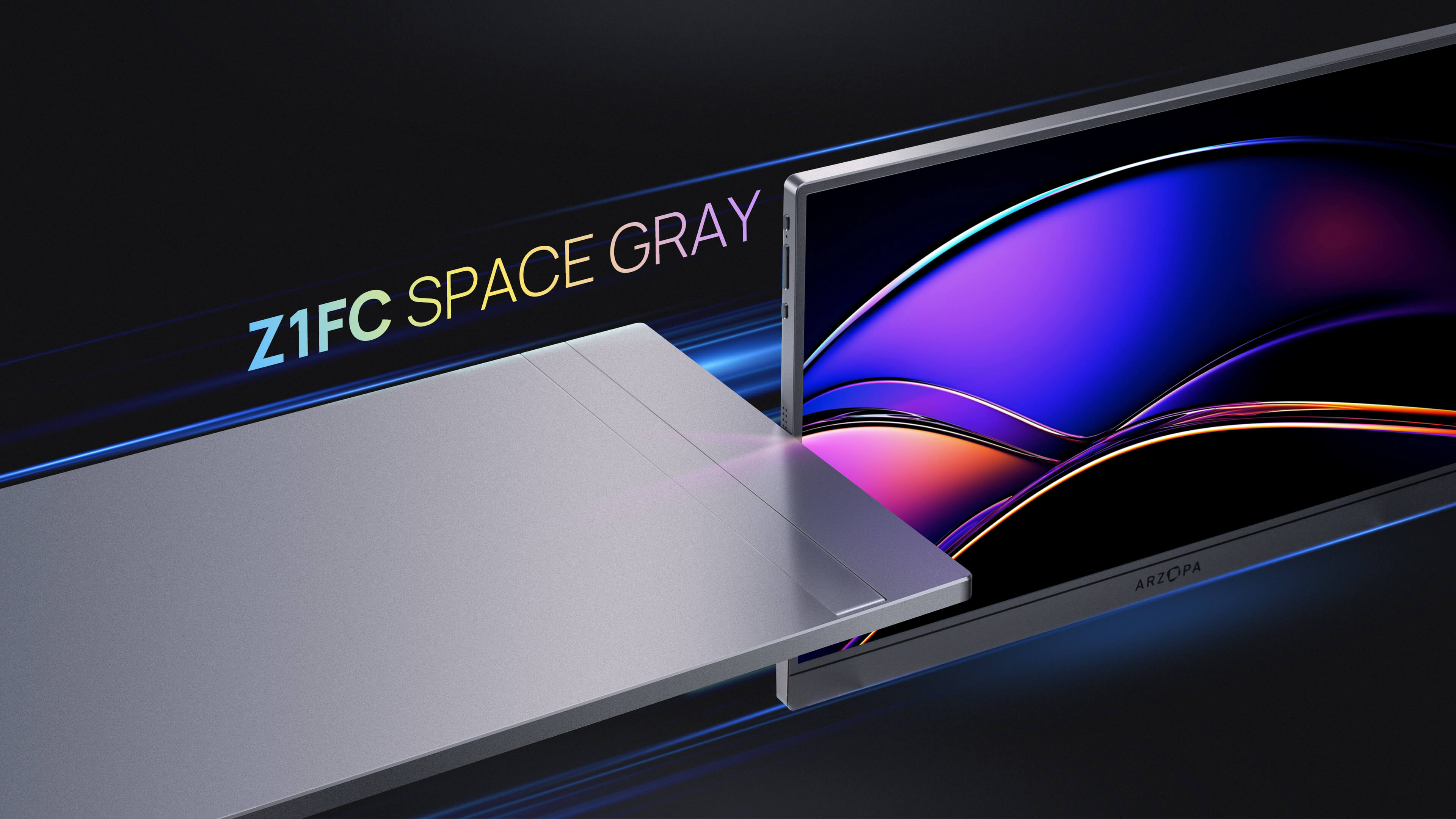Can I Bring a Computer Monitor on a Plane?
Bringing a computer monitor on a plane is completely allowed—but not all monitors are travel-friendly. Whether you're a remote worker, gamer, or business traveler, choosing the right type and packing it properly can save you time and trouble.
Can I Bring a Computer Monitor on a Plane?
Yes, you can bring a computer monitor on a plane. Whether you're traveling for work, gaming, or extended remote stays, bringing an external monitor is entirely allowed by most airlines and security authorities. In the United States, the TSA permits monitors in both carry-on and checked baggage. However, carrying your monitor on board is usually the better option, as it reduces the risk of damage during transport.
While a monitor is not a restricted item, you may be asked to remove it from your bag during the security screening process, just like a laptop. To make the process smoother, consider packing it in a way that’s easy to access and repack.

Carry-On vs. Checked Bags
Whenever possible, carrying your monitor on the plane is safer. Checked luggage goes through rough handling, which can damage the screen or internal components, even if it’s well-padded. Carry-on monitors, on the other hand, stay under your supervision. Lightweight, portable monitors are especially easy to travel with because they often fit in backpacks or laptop bags and meet airline size regulations. If you must check a monitor, use strong protective packaging like bubble wrap and a hard-shell suitcase.
Carry-on Luggage
Pros: Reduce the risk of damage by taking your monitor with you.
Cons: Limited by size and weight. Not available for all monitors.
Checked Baggage
Pros: Suitable for larger monitors. No size limitations like cabin.
Cons: Higher risk of damage. Baggage handlers are not always gentle.

Always check airline size restrictions and Transportation Security Administration (TSA) regulations. For smaller monitors, consider carry-on. For larger screens, a secure, padded checked bag is best.
How to Pack a Monitor for Safe Travel?
To ensure your monitor survives the trip without damage, proper packing is essential. First, remove any cables and accessories and store them separately to avoid scratches. Wrap the screen in a soft microfiber cloth to prevent abrasion. Then, add bubble wrap or foam padding around all sides, especially the corners. For extra protection, use a padded laptop or monitor sleeve. If you're checking the monitor, place it inside a hard-shell suitcase and cushion it further with clothing or additional padding. For carry-on travel, a backpack with a dedicated laptop or tablet compartment can also work well for small portable displays. If you still have the original box with foam inserts, that can be the safest packaging choice.
More detailed information can be found in How to Pack a Monitor for Safe Travel? - Arzopa
Types of Computer Monitors for Air Travel: Choosing the Right One
Not all monitors are equally suited for air travel. Here's a breakdown of common types and their pros and cons for flying:
Portable Monitors – The Traveler’s Favorite
- Lightweight and compact: Easily fits into most carry-on bags or laptop sleeves.
- USB-powered: No need for bulky power bricks, just plug into your laptop.
- Ideal for: Business travelers, remote workers, students, and digital nomads.
- Recommended product: Arzopa Z1FC or Arzopa Z1RC, perfect for travel setups.
Standard Desktop Monitors - Practical but Bulky
- Screen size: Typically ranges from 21" to 27".
- Heavier and less portable: Can be cumbersome for short trips.
- Best for: Long-term stays, relocations, or when a larger screen is essential.
Gaming Monitors - High Performance, High Fragility
-
Features: High refresh rate, larger size, enhanced color and speed.
-
Travel risk: Bulky and more fragile - easily damaged in transit.
-
Tip: If you must travel with one, pack it in its original box or a hard-shell case and check it.
Ultrawide Monitors - Logistical Challenges
- Oversized dimensions: Usually exceed carry-on limits.
- Packing difficulty: Needs careful padding and secure check-in.
- Important: Always check your airline’s oversize baggage policies before flying.
Can I Bring a Monitor as My Personal Item?
If your monitor fits under the seat in front of you, you may be able to bring it as a personal item. Portable monitors, such as 13- to 17-inch models, typically meet this requirement. Some airlines are stricter than others, so it's best to check with your airline ahead of time. If your monitor is too large or bulky, it may count as a carry-on or need to be checked.
If you often need to travel or are a digital nomad, consider getting an Arzopa 14-inch A1S portable screen, which not only fits in your backpack for easy carrying, but also supports office and home use.
What About International Flights?
For international travel, make sure your monitor supports dual voltage (100V–240V), which is standard in most modern monitors. Otherwise, you may need a voltage converter. In addition, bring a plug adapter suitable for the power outlets in your destination country. Check airline regulations in your destination country as well, although in most places, monitors are treated like other electronics.
Is There a Better Option Than a Desktop Monitor?
Yes. For frequent flyers, portable monitors are a game changer. Devices like the Arzopa Z1FC or Z1C are slim, lightweight, and connect via USB-C. These monitors don’t require a separate power adapter, making them ideal for remote workers, students, or anyone who needs a dual-screen setup on the go. They easily fit into backpacks or laptop bags and are designed specifically for travel.

Conclusion
Bringing a computer monitor on a plane is completely allowed, and with the right packing strategy, it can be done safely and conveniently. Whether you’re traveling domestically or internationally, carrying a lightweight portable monitor is the most practical option for today’s mobile professionals. Remember to pack it securely, follow TSA and airline guidelines, and choose travel-friendly models when possible.
FAQs
Will TSA allow me to take a monitor through security?
Yes. Monitors are allowed through TSA checkpoints. You may be asked to take it out of your bag during screening.
Can I bring a curved or ultra-wide monitor?
You can, but it's much harder to pack and carry. Ultra-wide monitors usually don’t fit standard baggage dimensions and are more fragile, so they’re not ideal for air travel.
Does it count against my carry-on limit?
Yes. A monitor is typically treated as a carry-on or personal item depending on its size. Make sure it doesn’t exceed the airline’s item limit.
Will airlines charge extra for carrying a monitor?
As long as it fits within the airline’s size and weight requirements for carry-ons or checked luggage, you won’t be charged extra. Oversized monitors, however, might incur fees.