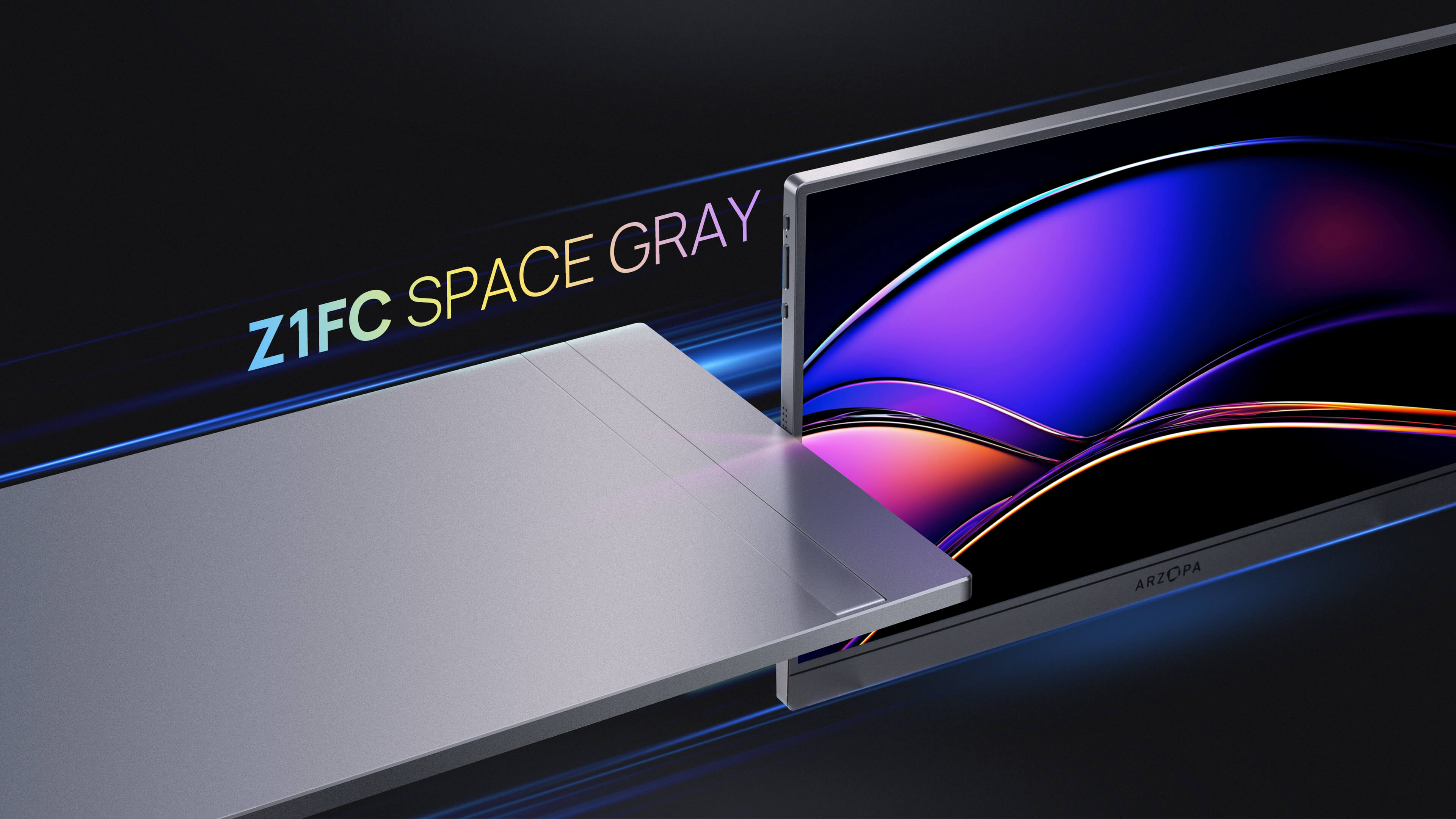Portable monitors have become an essential tool for enhancing productivity, creativity, and entertainment on the go. Whether you're a professional, a gamer, or a student, having a compact, high-quality display can make a significant difference in your workflow or leisure activities.
What to Look for in a Budget Portable Monitor
When shopping for a budget portable monitor, there are several key factors to consider. First and foremost, display quality is crucial. Aim for a monitor with at least a 1080p resolution for a sharp and detailed image. A brightness level of 250-300 nits is typically sufficient for most use cases. Color accuracy and wide viewing angles are also important, especially for creative tasks like photo editing or design work.

Connectivity options play a vital role in ensuring compatibility with your devices. Most budget portable monitors utilize USB-C for both video input and power delivery, so having at least one USB-C port is essential. Some models also include mini HDMI ports for added versatility.

Portability is a defining feature of these monitors. Look for lightweight options, ideally under 2 lbs, and a slim profile for easy transport. A built-in stand or a cover that can double as a stand is a valuable addition, allowing you to adjust the viewing angle as needed.

Battery life is a nice-to-have feature that enables truly untethered use. However, some budget options may forgo a battery to keep costs down, so this is not a universal feature.
Compatibility with your devices is critical. Ensure that the monitor's ports match those of your laptop, tablet, or other devices. Also, confirm that it will work seamlessly with your operating system, whether it's Windows, macOS, Chrome OS, Android, or iOS.
Other desirable features in a budget portable monitor include dual speakers, portrait mode orientation, and a protective carrying case. However, the most crucial aspects are a good quality display, essential connectivity, and portability at an affordable price.

Top Picks for the Best Budget Portable Monitors of 2024
Best Overall: Arzopa Z1FC Portable Monitor
The Arzopa Z1FC 144Hz Portable Gaming Monitor stands out as the best budget portable gaming monitor overall, delivering exceptional value for its price point. This 16.1-inch portable monitor features a Full HD resolution of 1920x1080 pixels and weighs just 1.7 pounds, making it incredibly portable. Also, with world-leading refresh rates of up to 144Hz and 100% sRGB, you will experience amazingly fluid gaming visuals, giving you the upper hands in the game. With a battery life of up to 5 hours and a variety of connectivity options, including two USB-A ports, one USB-C port, and an HDMI port, the Z1FC provides a remarkable balance of performance and affordability. Priced at around $179.99, this portable monitor is a worthwhile investment for those on a budget seeking the best image quality and performance.
Arzopa Z1FC 144Hz Portable Gaming Monitor 16.1" Screen

- 16.1 Inch Full HD (1920x1080p) IPS with a premium aluminum design.
- 1.7 lb weight and 0.3-inch thickness make it ideal for on-the-go use.
- Supports PS5, Xbox, Switch, Steam Deck, PCs, phone, and more.
- Includes a built-in stand for both portrait and landscape viewing.
Best for Gaming: NexiGo NG17FGQ
For gamers on a tight budget, the NexiGo NG17FGQ emerges as the top pick. This portable monitor boasts a smooth 144Hz refresh rate and Nvidia G-Sync compatibility, ensuring a fluid and immersive gaming experience. The 17-inch 1080p panel delivers beautiful picture quality, and it includes a variety of ports such as USB-C, mini HDMI, and a headphone jack. While not as bright as some other options, the NG17FGQ is an exceptional value for budget-conscious gamers.

Best for Business and Travel: AOC I1601FWUX
The AOC I1601FWUX is the ideal choice for professionals who need a reliable portable monitor for work and travel. This 15.6-inch 1080p display offers good overall image quality and comes with a generous 3-year warranty, providing peace of mind. It's also very affordable, making it a great value proposition. The I1601FWUX includes a USB-C port with power delivery and a mini HDMI port. Although not the brightest at 220 nits, it's a solid option for business users on a budget.

Best for Creativity and Design: ViewSonic VA1655
For designers and creators on a budget, the ViewSonic VA1655 stands out as the top pick. While lean on features, this 15.6-inch 1080p display offers a sharp picture and good color quality, making it suitable for color-critical work. It's also remarkably lightweight at only 1.5 lbs, making it an ideal travel companion. The VA1655 includes two USB-C ports, one with 60W power delivery, and a mini HDMI port. Although it may be a little dim at 250 nits, it's an excellent value for budget-conscious creatives.

How to Maximize Your Portable Monitor
To get the most out of your portable monitor, investing in some key accessories can be beneficial. A sturdy stand or case that doubles as a stand is essential for adjusting the viewing angle and keeping your monitor stable. Look for options with multiple angle settings. A protective sleeve or case will keep your monitor safe during travel. Some monitors come with a cover that folds into a stand.
A USB-C hub or dock can expand your connectivity options, allowing you to connect multiple devices simultaneously. Look for hubs with HDMI, USB-A, and Ethernet ports. High-quality cables ensure a reliable connection and minimize interference. Use the cables that come with your monitor if possible.
Optimizing your setup is also crucial for a seamless experience. Match your monitor's resolution to your laptop's for the best visual consistency, as mismatched resolutions can cause scaling issues. Adjust the monitor's brightness to suit your environment, with brighter settings being better for well-lit areas. Position the monitor at eye level and an arm's length away for comfortable viewing, and tilt the screen to reduce glare.
Consider using a laptop stand or riser to align the monitor with your laptop's screen, creating a more ergonomic setup. This can help reduce neck strain and improve overall comfort during extended use.
Portable Monitor Use Cases
Portable monitors have a wide range of applications that can enhance your productivity, entertainment, and overall user experience. Here are some common use cases:
By choosing the right accessories, optimizing your setup, and taking advantage of the monitor's portability, you can maximize its usefulness in a variety of situations. The key is matching the monitor's capabilities to your specific needs.
Budget Portable Monitors: Real-World Use Cases
Here are some real-world use cases for budget portable monitors:
Productivity on the Go
People who work remotely, such as digital nomads, find that having a portable monitor significantly enhances their productivity. They can easily set it up alongside their laptop at coffee shops, co-working spaces, or even while traveling. The additional screen space facilitates multitasking, whether they're referencing documents, monitoring emails, or working on projects. The monitor's compact size allows it to fit in a backpack while making a substantial difference in workflow.
Presentations and Collaboration
People often use portable monitors for on-the-go presentations with clients. These monitors are ideal for sharing ideas with small groups without needing a bulky projector setup. The screen is large enough for comfortable viewing yet still portable. Additionally, people utilize them for impromptu collaboration sessions with team members when working remotely, making it easy to share work and brainstorm together.
Portable Gaming
Gamers appreciate the ability to bring their portable monitors to game nights or on trips. These monitors provide a superior gaming experience compared to small laptop screens. Gamers can connect them to devices like the Nintendo Switch or even mobile phones to enjoy games on a larger display. The screen quality is impressive given the affordable price point.
Multitasking for Students
College students find portable monitors essential for their studies. These monitors can be easily set up in dorm rooms or libraries, allowing students to have multiple windows open simultaneously – one for notes, one for research materials, and one for writing. This setup helps students stay organized and focused, especially when working on group projects.
Conclusion
In the ever-evolving world of technology, budget portable monitors have emerged as a game-changer, offering a perfect blend of portability, functionality, and affordability. Whether you're a professional seeking productivity on the go, a gamer craving an immersive experience, or a student striving for multitasking efficiency, there's a portable monitor to suit your needs. By considering factors like display quality, connectivity options, portability, and battery life, you can make an informed decision that aligns with your specific requirements.
Don't hesitate to explore the world of budget portable monitors and unlock a new level of convenience and versatility. Share your experiences and recommendations in the comments below, if you find this post about best affordable portable monitor helpful. You also can share this article to your friends or on social media that they may be interested in best cheap portable monitor.
Frequently Asked Questions
Q: What are the advantages of portable monitors?
A: Portable monitors offer several advantages over traditional displays. They provide a sharp, clear display with high pixel density that can be just as good as a laptop screen. Portable monitors allow you to easily add a second screen to your laptop setup, boosting productivity and creativity.
They are lightweight, compact, and easy to carry around, making them ideal for mobile professionals. Additionally, portable monitors are budget-friendly compared to tablets with similar screen sizes. Many portable monitors also offer wireless connectivity options like Miracast, Chromecast, or AirPlay, further enhancing their versatility.
Q: What are the different types of portable monitors?
A: Portable monitors come in a range of sizes, with the most common being 13.3 inches, 15.6 inches, and 17.3 inches. The 15.6-inch size strikes a good balance between portability and screen real estate for most users. In terms of connectivity, portable monitors typically connect via USB-C, HDMI, or a combination of both. It's essential to ensure compatibility with your devices before making a purchase.
Some portable monitors have built-in batteries that can run for 2-3 hours on a single charge, allowing for truly untethered use. Others draw power from the connected device, which can be more convenient in some scenarios but limits mobility.
Also see: Arzopa Z1RC 2.5K 100% sRGB Portable Monitor
With 2.5K QHD resolution at 2560x1600 pixels of resolution, images are sharper and individual, pixels are unnoticeable. Excellent for content creation or watching streaming media.
Arzopa Z1RC 2.5K Portable Monitor | Brilliant QHD 500nits 8bit Display

- 16.0 Inch Full HD (2560x1600p) IPS with a premium aluminum design.
- 1.7 lb weight and 0.3-inch thickness make it ideal for on-the-go use.
- Supports PS5, Xbox, Switch, Steam Deck, PCs, phone, and more.
- Includes a built-in stand for both portrait and landscape viewing.
























![[Top picks] Xmas Gift Ideas for Teachers in 2025](http://www.arzopa.com/cdn/shop/articles/xmas-gift-ideals-for-teachers_7de59833-05ed-4a3b-9d3f-e07289eb37be.webp?v=1765877572&width=1)