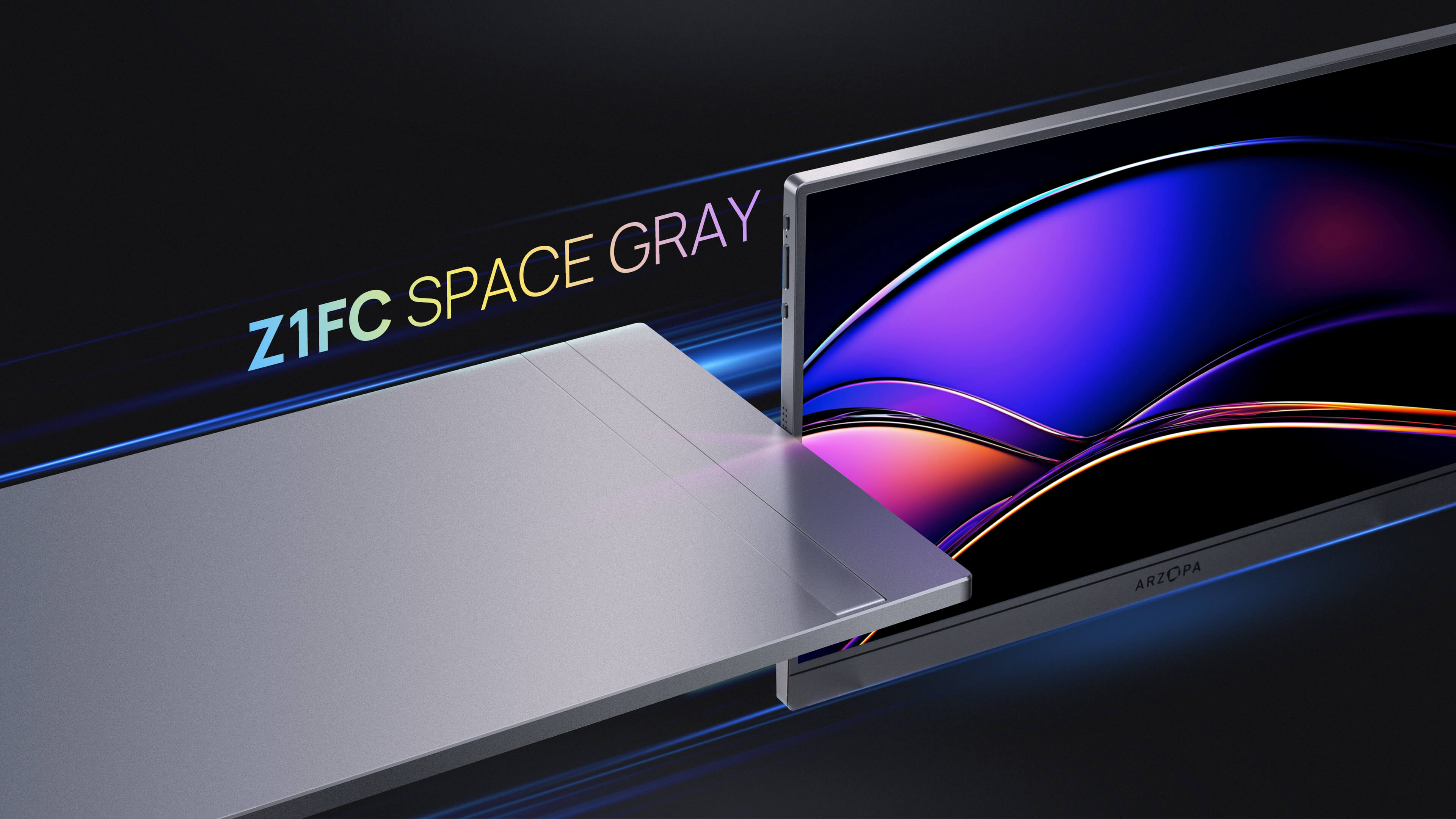High Dynamic Range (HDR) technology has revolutionized the way we experience visual content on our screens. As we dive into 2024, the market for HDR monitors has expanded significantly, offering a wide array of options for gamers, photographers, and professionals alike. In this comprehensive guide, we'll explore the top HDR monitors available, delve into their unique features, and provide you with the knowledge you need to make an informed decision.
Top Picks for HDR Monitors
When it comes to HDR monitors, three models stand out in 2024 for their exceptional performance and features:
LG 32GR93U: The Ultimate 4K SDR Gaming Monitor
The LG 32GR93U is a 32-inch 4K monitor that has taken the gaming world by storm. With its dark gray design featuring a honeycomb pattern on the back and customizable RGB lighting, it's as aesthetically pleasing as it is functionally impressive.
Key features include:
- 4K resolution (3840x2160)
- 144Hz refresh rate
- IPS panel technology
- G-SYNC and FreeSync compatibility
Gaming performance is where the LG 32GR93U truly shines. With its 144Hz refresh rate and various response time settings, it caters to different gaming preferences. The 'Fast' setting is optimal for most refresh rates, offering very good performance at max refresh with minimal smearing. Priced at $799.99, the LG 32GR93U offers a compelling package for those seeking a high-performance 4K gaming monitor with solid SDR capabilities.

Image Credit: LG website
Dell Alienware AW2725DF: The 1440p Gaming Powerhouse
For those who prefer 1440p resolution, the Dell Alienware AW2725DF is a top contender. This 27-inch monitor is designed to deliver an outstanding gaming experience with its impressive specifications:
- 2560x1440 (QHD) resolution
- 240Hz refresh rate
- 1ms response time (GTG)
- IPS panel
- VESA DisplayHDR 600 certification
The AW2725DF doesn't just stop at gaming; it's also a color accuracy powerhouse. With 99% sRGB, 98% DCI-P3, and 85% Adobe RGB coverage, it's suitable for professional color work as well. This versatility makes it an excellent choice for content creators who also enjoy gaming. Connectivity is robust, featuring two HDMI ports, one DisplayPort, four USB-A ports, and a USB-C port. This variety ensures compatibility with a wide range of devices and peripherals. At $899.99, the Dell Alienware AW2725DF is positioned as a premium 1440p gaming monitor that doesn't compromise on image quality or performance.

Image Credit: Dell website
ASUS ProArt PA32UCR-K: The Professional's Choice
For professionals who demand the best in color accuracy and HDR performance, the ASUS ProArt PA32UCR-K is a standout option. This 32-inch 4K monitor is tailored for those working in photography, video editing, and other color-critical fields.
Key specifications include:
- 3840x2160 (4K) resolution
- 60Hz refresh rate
- IPS panel
- VESA DisplayHDR 1000 certification
- 100% sRGB, 99% Adobe RGB, and 98% DCI-P3 color coverage
What sets the PA32UCR-K apart is its built-in calibration hardware and extensive color profile support. This ensures that the monitor maintains its exceptional color accuracy over time, a crucial feature for professionals. Priced at $1599.99, the ASUS ProArt PA32UCR-K is an investment in professional-grade color accuracy and HDR performance. While it may not cater to high-refresh-rate gaming, it excels in delivering unparalleled image quality for professional work.

Image Credit: ASUS website
What's the difference between HDR400, HDR600, and HDR1000?
HDR400, HDR600, and HDR1000 are certifications defined by VESA (Video Electronics Standards Association) as part of their DisplayHDR standard.
Brightness: Higher certifications offer significantly brighter highlights, making HDR effects more noticeable.
Contrast: HDR600 and HDR1000 require local dimming, allowing for better contrast between bright and dark areas of the screen.
Color: Higher certifications require wider color gamuts, resulting in more vibrant and accurate colors.
Bit Depth: HDR1000 requires true 10-bit color, offering smoother color gradients and more color information.
Generally, HDR1000 provides the most impressive HDR experience, followed by HDR600, while HDR400 offers a more entry-level HDR capability. However, the actual performance can vary between monitors, even within the same certification level.
HDR Monitor Recommendations for Photography
For photographers looking to invest in an HDR monitor, there are several key features to consider:
Color Accuracy:
Look for monitors with wide color gamut coverage, particularly in the sRGB, Adobe RGB, and DCI-P3 color spaces. Factory calibration is a plus, but the ability to perform hardware calibration is crucial for maintaining accuracy over time.
Brightness and Contrast:
High peak brightness (ideally 1000 nits or more) and a strong contrast ratio are essential for true HDR performance. This allows for better representation of highlights and shadows in your images.
Resolution:
4K resolution (3840x2160) is becoming the standard for professional photography work, providing sharp details and ample screen real estate.
Panel Technology:
IPS panels are often preferred for their color accuracy and wide viewing angles, though OLED panels are gaining traction for their perfect blacks and infinite contrast ratios.
Uniformity:
Look for monitors with good brightness and color uniformity across the entire screen to ensure consistent editing results.
HDR Standards:
Support for advanced HDR standards like HDR10 and Dolby Vision can provide a more accurate representation of HDR content.

Some top recommendations for photography-focused HDR monitors include:
-
ASUS ProArt PA32UCX-PK: This 32-inch 4K Mini LED monitor offers exceptional HDR performance with 1,600 local dimming zones and a peak brightness of 1,400 nits.
-
BenQ SW321C: A 32-inch 4K monitor designed specifically for photography, offering 99% Adobe RGB coverage and hardware calibration support.
-
Eizo ColorEdge CG319X: While expensive, this 31-inch 4K monitor is a favorite among professionals for its unparalleled color accuracy and built-in calibration sensor.
When choosing an HDR monitor for photography, consider your specific needs, workflow, and budget. Investing in a high-quality monitor can significantly improve your editing process and ensure your work is represented accurately across different mediums.
1440p HDR Monitor Recommendations
How to Choose the Right HDR Gaming Monitor
Selecting the perfect HDR gaming monitor involves considering several key factors:
Screen Size and Resolution:
- 1080p: Suitable for screens up to 27 inches
- 1440p: Ideal for 27 to 32-inch monitors
- 4K: Best for 32 inches or larger

- 16:9: Standard widescreen format
- 21:9 or 32:9: Ultrawide options for a more immersive experience

Panel Type:
- IPS: Great colors and viewing angles
- VA: Good contrast and decent speed
- OLED: Best for contrast and color, but with potential burn-in risk
- Mini-LED: Excellent brightness and local dimming capabilities

Image Credit: BenQ website
Refresh Rate:
- 60Hz: Basic gaming
- 144Hz: Smooth performance
- 240Hz and above: Ideal for competitive, fast-paced games

Response Time:
- 1ms: Optimal for competitive gaming
- 3-5ms: Suitable for casual or single-player games

HDR Performance:
- Look for high peak brightness (1000 nits or more)
- Check for local dimming capabilities (more zones are better)
- Wide color gamut support (DCI-P3 coverage)
Adaptive Sync Technology:
- G-Sync for NVIDIA GPUs
- FreeSync for AMD GPUs
Connectivity:
- Ensure compatibility with your GPU and gaming consoles
- Look for HDMI 2.1 for next-gen console support
Recommendations of 1440p HDR Monitor
The 1440p (2560x1440) resolution strikes a perfect balance between image quality and performance, making it a popular choice for both gaming and productivity. Here are some top 1440p HDR monitors and their unique selling points:
Samsung Odyssey G7
- 27-inch curved VA panel
- 240Hz refresh rate
- 1ms response time
- HDR 600 certification
- 1000R curvature for immersive experience
- Unique selling point: Combines high refresh rate with strong HDR performance
LG UltraGear 27GP950-B
- 27-inch Nano IPS panel
- 180Hz refresh rate (overclockable)
- 1ms response time
- HDMI 2.1 support
- Unique selling point: Future-proof with HDMI 2.1 for next-gen consoles
ASUS ROG Swift PG279QM27-inch IPS panel
- 240Hz refresh rate
- G-Sync Ultimate certification
- Unique selling point: Exceptional motion handling for competitive gaming
BenQ EX3203R
- 32-inch curved VA panel
- 144Hz refresh rate
- FreeSync 2 HDR support
- Unique selling point: Larger screen size with good color accuracy
When making your decision, consider your primary gaming genres, your hardware capabilities, and your budget. It's also worth checking professional reviews and user feedback to get a comprehensive understanding of real-world performance.
The Best HDR Gaming Monitors of 2024
As we move further into 2024, HDR gaming monitors have reached new heights in terms of performance and visual quality. Here are some of the top contenders for the best HDR gaming monitors:
Gigabyte Aorus FO32U2
- 32-inch 4K display
- 240Hz refresh rate
- 1,000 nits peak brightness
- 1.5M:1 contrast ratio
- 99% DCI-P3 color gamut
- Price: $1,200
- Unique features: Picture-in-picture, automatic black equalizer, USB Control

Image Credit: Gigabyte website
Samsung Odyssey Neo G9
- 57-inch ultrawide display
- 7680 x 2160 resolution
- 1,000 nits peak brightness
- 2392 local dimming zones
- Price: $1,600
- Unique features: 1000R curvature for immersive gaming experience

Image Credit: Samsung website
Asus ROG Swift PG27AQDP
- OLED panel
- 480Hz refresh rate
- Price: $1,500
- Unique features: Burn-in protection, wide color accuracy

Image Credit: Asus website
These monitors represent the cutting edge of HDR gaming technology, offering exceptional brightness, contrast, and color accuracy for an immersive gaming experience.
Conclusion
As we conclude our exploration of HDR monitors in 2024, it's clear that this technology has opened up a world of possibilities for enhancing our visual encounters. Whether you're a hardcore gamer, a professional photographer, or simply someone who values exceptional image quality, there's an HDR monitor waiting to bring your digital world to life. If you find this article about HDR monitors helpful or have any good suggestions, please leave a message. And you also can share this article to your friends or on social media that they may be interested in HDR monitors.
FAQs
What is HDR, and why is it important for monitors?
HDR is crucial for monitors because it allows for a more immersive and realistic visual experience. In gaming, it can make environments more believable and help players spot details in both bright and dark areas of the screen. For content creators, HDR monitors enable more accurate color grading and image editing, ensuring that their work looks as intended across different HDR-capable devices. Even for general use, HDR can make everything from web browsing to watching videos more visually appealing and engaging.
How do I know if my monitor is truly HDR-capable?
Determining if your monitor is truly HDR-capable involves looking at several factors:
-
HDR Certification: Look for DisplayHDR certifications from VESA, ranging from DisplayHDR 400 to DisplayHDR 1400. These certifications indicate different levels of HDR capability, with higher numbers generally indicating better performance.
-
Peak Brightness: True HDR monitors should be capable of high peak brightness, typically 600 nits or above. The higher the peak brightness, the more impactful the HDR effect will be.
-
Local Dimming: Advanced HDR monitors use local dimming to improve contrast. The more dimming zones a monitor has, the better its HDR performance will be.
-
Color Gamut: HDR monitors should cover a wide color gamut, typically 90% or more of the DCI-P3 color space.
-
Bit Depth: Look for monitors that support 10-bit color depth, which is necessary for smooth color gradients in HDR content.
-
Connectivity: Ensure your monitor has the right connections (like HDMI 2.0 or later, or DisplayPort 1.4) to support HDR input from your devices.
Remember, some monitors may claim to be \"HDR-compatible\" but only accept HDR signals without significantly enhancing the image. True HDR performance requires a combination of high brightness, good contrast, and wide color gamut.
Can I use an HDR monitor with a non-HDR graphics card?
Yes, you can use an HDR monitor with a non-HDR graphics card, but there are some limitations to consider:
-
SDR Content: Your monitor will function normally for all Standard Dynamic Range (SDR) content, which includes most everyday computing tasks and older games.
-
HDR Content: You won't be able to view true HDR content as it's intended. The monitor will likely display HDR content in SDR mode.
-
GPU Capabilities: Modern GPUs generally support HDR output. If your graphics card is relatively recent (within the last 5-7 years), it likely supports some level of HDR output.
-
Operating System: Ensure your operating system supports HDR. Windows 10 and 11 have built-in HDR support, while macOS support varies depending on the model and OS version.
-
Connectivity: Make sure your graphics card has the necessary ports (HDMI 2.0+ or DisplayPort 1.4+) to output a high enough bandwidth signal for HDR.
-
Performance Impact: Enabling HDR can have a performance impact, especially on older GPUs. You might need to lower other graphics settings to maintain smooth performance.
While you can use an HDR monitor with a non-HDR graphics card, to fully experience HDR content and take advantage of your monitor's capabilities, it's recommended to use a GPU that fully supports HDR output.
How do I calibrate my HDR monitor for optimal performance?
Calibrating an HDR monitor for optimal performance involves several steps:
-
Use Built-in Calibration Tools: Many HDR monitors come with built-in calibration software or presets. Start by exploring these options in your monitor's OSD (On-Screen Display) menu.
-
Adjust Windows HDR Settings: In Windows, go to Settings > System > Display > HDR settings. Enable "Use HDR" and adjust the SDR content brightness slider.
-
Use Windows HD Color Settings: In the same HDR settings page, click on "Windows HD Color settings" for more advanced options. Adjust the SDR content appearance in HDR mode if necessary.
-
Calibrate SDR Content First: Use Windows' built-in calibration tool or a third-party tool like DisplayCAL to calibrate SDR content. This ensures a good baseline for when the monitor switches between SDR and HDR modes.
-
Use HDR Test Patterns: Use these to fine-tune your monitor's HDR settings, paying attention to shadow detail and highlight clipping.
-
Adjust In-Game HDR Settings: Many games have their own HDR calibration tools. Use these for game-specific optimizations.
-
Consider Professional Calibration Tools: For the most accurate results, consider using professional calibration tools like X-Rite i1Display Pro or Datacolor SpyderX. These tools can create custom color profiles for both SDR and HDR content.
-
Regular Recalibration: Monitors can drift over time. Plan to recalibrate every few months for consistent performance.
-
Optimize for Your Environment: HDR looks best in a controlled lighting environment. Consider your room lighting when calibrating.
-
Be Aware of Content Limitations: Not all HDR content is created equal. Some may not take full advantage of your monitor's capabilities.
Remember, calibration is somewhat subjective. The goal is to achieve a balance that looks good to your eyes while maintaining accuracy for your specific use case, whether it's gaming, content creation, or general use.