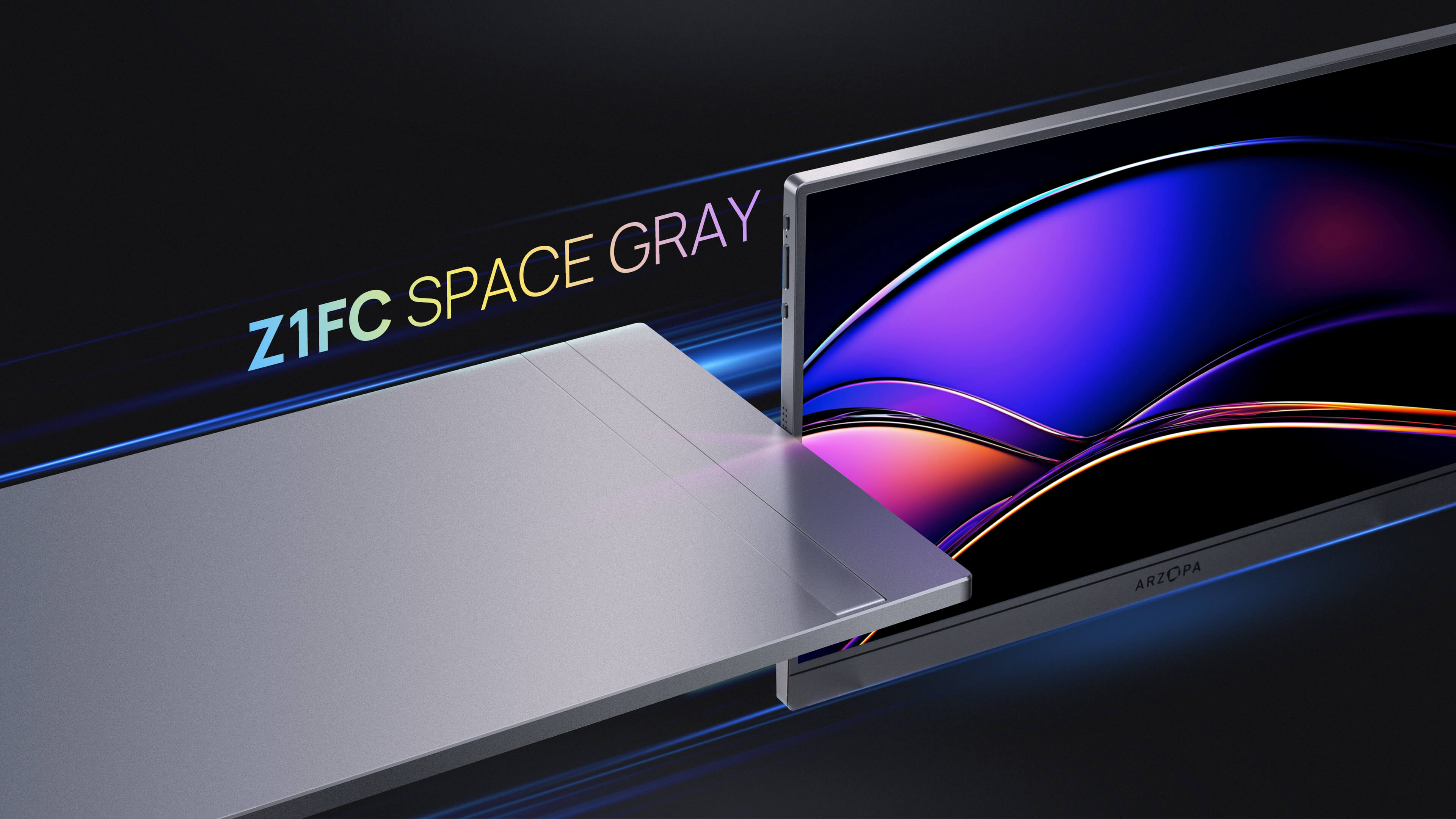With the rise of remote work and global collaboration, video conferencing has become an essential tool for businesses of all sizes to promote communication effectiveness. However, to ensure high-quality virtual meetings, it's crucial to have the right video conferencing equipment. In this ultimate guide, we'll explore the best video conferencing hardware options for your business needs, discussing key features, compatibility, and setup tips to help you make an informed decision.
Understanding Your Video Conferencing Requirements
Before investing in video conferencing equipment, it's essential to assess your business's specific needs. Consider the following factors:
Meeting Room Size
The size of your conference room will determine the type of equipment you need. For small rooms (2-10 participants), a single camera and microphone setup may suffice. However, larger rooms (11-20 participants) may require multiple cameras and microphones to capture all participants clearly.

Budget
Video conferencing equipment varies in price, from basic systems starting at around $1,000 to high-end solutions costing upwards of $10,000. Determine your budget and prioritize the features that matter most to your business.
Specific Features
Consider the specific features your business requires, such as high-quality audio, 4K video resolution, gesture control, or compatibility with certain video conferencing software.

Key Features to Consider
When evaluating video conferencing equipment, keep these key features in mind:
Video and Audio Quality
Look for high-resolution cameras (4K or 1080p) and advanced audio technologies (noise cancellation, echo reduction) to ensure clear communication.

Compatibility
Ensure the equipment is compatible with your preferred video conferencing software (Zoom, Microsoft Teams, Google Meet) and existing hardware.
Ease of Use
Choose equipment with plug-and-play setup and intuitive controls to minimize technical difficulties and training requirements.
Durability and Reliability
Invest in well-built, reliable equipment from reputable brands to avoid frequent replacements and ensure consistent performance.
Top Video Conferencing Equipment Options
Based on our extensive research and analysis, here are the top video conferencing equipment options for various business needs:
Logitech MeetUp: Best Overall Video Conferencing Equipment
The Logitech MeetUp is a compact, all-in-one video conferencing solution designed for small to medium-sized conference rooms. Its key features include:
-
4K Ultra HD video resolution for crystal-clear video quality
-
120-degree field of view to capture the entire room
-
Built-in microphone with a pickup range of up to 13 feet
-
Compatibility with popular video conferencing platforms (Zoom, Google Meet, Microsoft Teams)
-
Affordable price point at around $1,000

Image Credit:Amazon official website
Logitech Rally Plus: Best for Large Rooms
For businesses with larger conference rooms, the Logitech Rally Plus is an advanced modular system that offers:
-
4K Ultra HD camera with a 90-degree field of view
-
High-quality audio with RightSound technology for clear voices
-
Expandable with additional microphones and speakers
-
Compatibility with various video conferencing platforms
-
Price point around $2,000

Image Credit:Amazon official website
Poly Studio P15: Best for Low-Budget Businesses
The Poly Studio P15 is a budget-friendly option that still delivers high-quality video conferencing capabilities:
-
4K Ultra HD camera with a 90-degree field of view
-
Built-in microphone with a pickup range of up to 13 feet
-
NoiseBlock technology for advanced noise reduction
-
Plug-and-play setup and intuitive controls
-
Price point around $800

Image Credit:Amazon official website
AVer CAM550: Best for Gesture Control
The AVer CAM550 stands out for its advanced gesture control feature, allowing users to control the camera with simple hand movements. Other notable features include:
-
4K Ultra HD resolution and 90-degree field of view
-
True WDR technology for clear video in low-light conditions
-
Plug-and-play setup and intuitive controls
-
Price point around $1,500

The above is a recommendation for cameras. If you feel that a single screen cannot meet your conference requirements and you need a portable extended screen for collaboration, here we recommend the Arzopa Z1FC 144Hz Portable Gaming Monitor. It supports multiple connections such as PS5, Xbox, Switch, Steam Deck, PC, and mobile phones, and it comes with a built-in stand.
Arzopa Z1FC 144Hz Portable Gaming Monitor 16.1" Screen

- 16.1 Inch Full HD (1920x1080p) IPS with a premium aluminum design.
- 1.7 lb weight and 0.3-inch thickness make it ideal for on-the-go use.
- Supports PS5, Xbox, Switch, Steam Deck, PCs, phone, and more.
- Includes a built-in stand for both portrait and landscape viewing.
Video Conferencing Software Options
In addition to hardware, it's important to consider the video conferencing software your business will use. Some popular options include:
- Zoom: Known for its user-friendly interface and robust features, Zoom is widely used for virtual meetings, webinars, and remote collaboration.
- Microsoft Teams: Integrated with the Microsoft 365 suite, Teams offers video conferencing, chat, and file sharing capabilities.
- Google Meet: Part of the Google Workspace ecosystem, Meet provides secure video meetings and integrates with other Google apps.
- Skype: A well-established platform, Skype offers video calling, instant messaging, and screen sharing features.
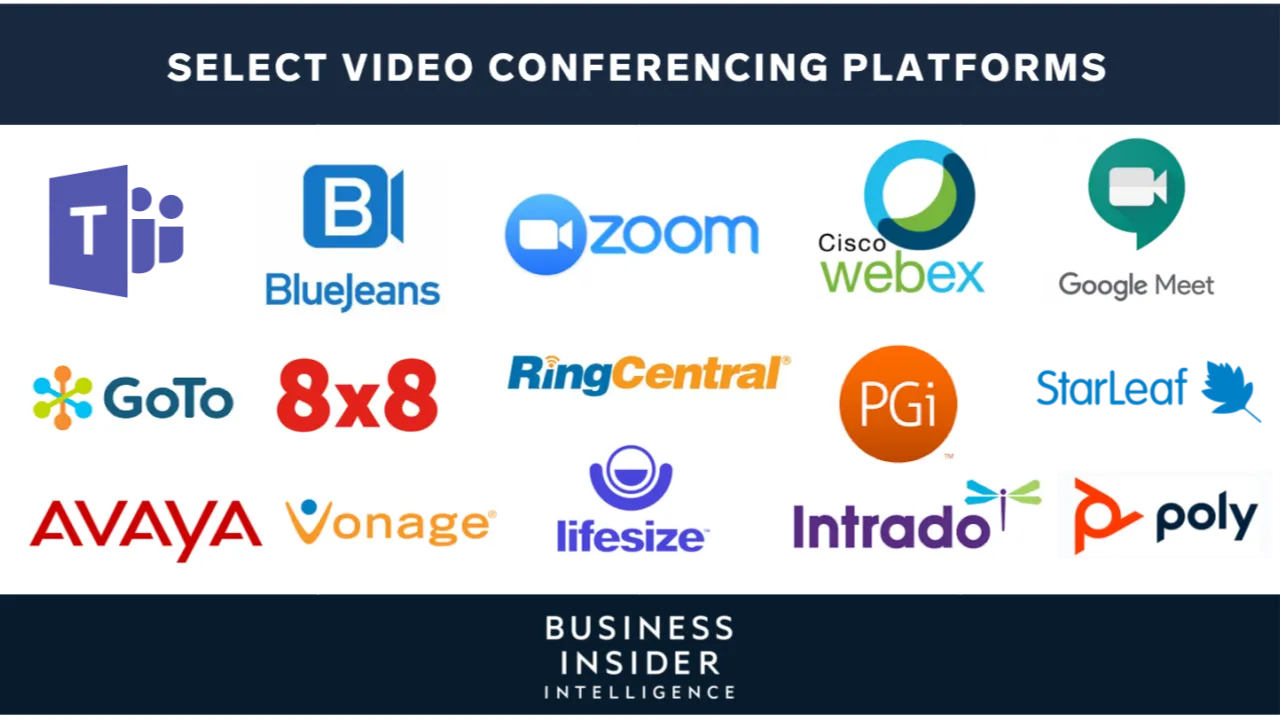
Image Credit:Business Insider Official website
Setting Up Your Video Conferencing System
Once you've chosen your video conferencing equipment and software, follow these steps to set up your system:
- Position the Camera: Place the camera at eye level and ensure all participants are visible within the frame.
- Adjust Lighting: Ensure the room is well-lit, avoiding harsh shadows or direct sunlight on participants' faces.
- Test Audio: Conduct a test call to check microphone and speaker levels, adjusting settings as needed.
- Establish Network Connectivity: Ensure a stable internet connection with sufficient bandwidth for high-quality video and audio.
- Familiarize Yourself with Software: Take time to learn the features and controls of your chosen video conferencing software.
Troubleshooting Common Issues
Even with the best equipment and setup, issues may arise during video conferences. Here are some common problems and solutions:
- Poor Video Quality: Check camera settings, lighting conditions, and internet connection. Consider upgrading to a higher-quality camera or increasing bandwidth.
- Audio Echoes or Feedback: Ensure participants are using headsets or muting their microphones when not speaking. Adjust audio settings or consider using a noise-canceling microphone.
- Connectivity Issues: Restart the video conferencing software or device, check internet connection, and ensure all participants have the latest software version.
- Equipment Malfunctions: Regularly update firmware and drivers, and keep spare equipment on hand for quick replacements if needed.
Conclusion
Investing in the right video conferencing equipment is crucial for businesses looking to enhance virtual collaboration and communication. By understanding your specific needs, evaluating key features, and setting up your system properly, you can ensure high-quality, productive video conferences. If you find this post of video conferencing equipment helpful, don't forget to share it with your family or friends who may also benefit from this information!
























![[Top picks] Xmas Gift Ideas for Teachers in 2025](http://www.arzopa.com/cdn/shop/articles/xmas-gift-ideals-for-teachers_7de59833-05ed-4a3b-9d3f-e07289eb37be.webp?v=1765877572&width=1)