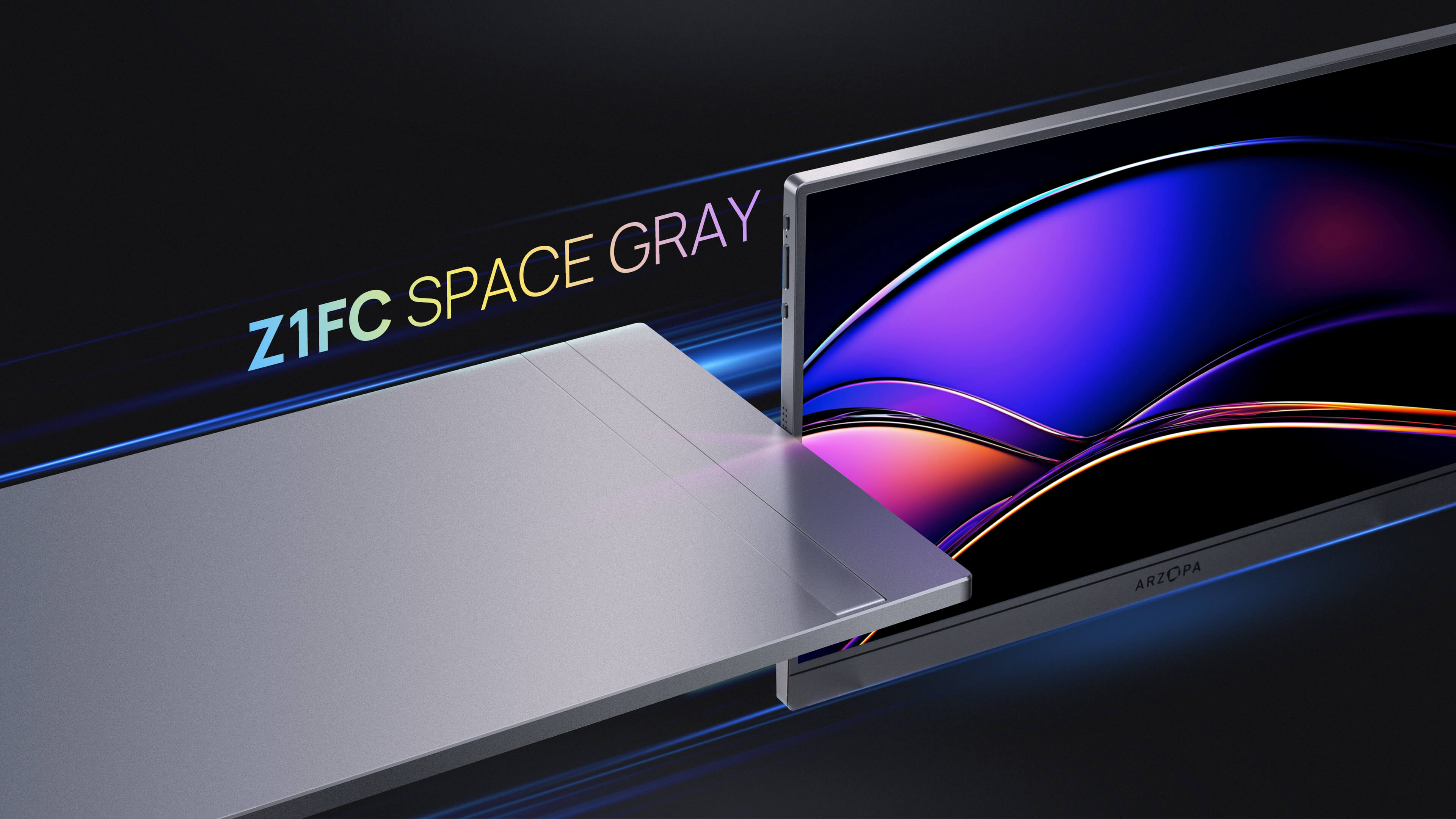OLED screen burn-in has become a common issue among users of OLED devices. This article will delve into the causes of OLED burn-in, how to fix screen burn-in issues on phones and TVs, and methods to prevent burn-in on OLED TVs. Additionally, we will explore Samsung's guidelines for burn-in and share real-life experiences of OLED burn-in. Let's uncover the truth together!
Understanding OLED Burn-In
OLED (Organic Light-Emitting Diode) technology has revolutionized the display industry with its exceptional picture quality, deep blacks, and vibrant colors. However, one persistent concern that has followed OLED displays since their inception is the issue of screen burn-in. To fully grasp this phenomenon, it's essential to understand what burn-in is and why it occurs.
Burn-in, also known as permanent image retention, refers to a permanent discoloration or ghosting of a previous image on a digital display. This occurs when certain pixels on the screen degrade faster than others due to uneven usage. The result is a faint but persistent afterimage that remains visible even when the display content changes.
The primary cause of burn-in is the prolonged display of static images on the screen. Common culprits include:
- Network logos on news channels
- Game HUDs (Heads-Up Displays)
- Static menu elements in apps or operating systems
- Letterbox bars in movies
It's important to note that burn-in is different from temporary image retention, which is a short-term phenomenon where ghost images dissipate after a brief period of active use.
While burn-in has been a concern since the early days of OLED technology, modern OLED panels have made significant strides in mitigating this issue. Manufacturers have implemented various hardware and software solutions to make their panels more resistant to burn-in.
One of the key advancements is the improvement in the efficiency of OLED materials. By enhancing the longevity of the organic compounds used in OLED pixels, manufacturers have reduced the rate at which these pixels degrade, thus lowering the risk of burn-in.
Additionally, panel designs have been optimized to distribute pixel usage more evenly. For instance, some manufacturers have increased the size of blue subpixels, which tend to degrade faster than red and green subpixels. This allows the blue subpixels to be driven at lower currents while maintaining the same brightness, extending their lifespan.
Cooling systems have also been improved to reduce the operating temperature of OLED panels. Lower temperatures help slow down the degradation process of the organic materials, further enhancing the display's resistance to burn-in.
Despite these advancements, it's important to acknowledge that burn-in can still occur in modern OLED displays, particularly under extreme usage conditions. However, for most users engaging in typical viewing habits, the risk of noticeable burn-in has been significantly reduced compared to earlier OLED generations.

How to Fix Screen Burn-In on Your Phone & TV
If you're unfortunate enough to experience burn-in on your OLED device, there are several steps you can take to address the issue. It's worth noting that true burn-in is permanent, but what many users perceive as burn-in might actually be temporary image retention, which can often be resolved. Here's a comprehensive guide to fixing screen burn-in:
Diagnose the Issue:
-
First, determine if you're dealing with temporary image retention or permanent burn-in.
-
Use solid color test patterns (red, green, blue, white) to identify any discoloration or ghosting.
-
Try color cycling videos, which can help spot retention issues.
For Temporary Image Retention:
-
Turn off the device for an extended period (several hours to a day).
-
Use built-in pixel refresher tools (available on most OLED TVs).
-
Play full-screen videos with rapidly changing colors to help "unstick" retained images.
For OLED TVs:
-
Adjust Brightness: Lower the overall brightness to reduce stress on the pixels.
-
Enable Pixel Shift: This feature subtly moves the image on screen to distribute pixel wear evenly.
-
Run Pixel Refresher: Most OLED TVs have a built-in tool to recalibrate the panel and address minor retention.
-
Play Color Changing Videos: Specialized videos designed to exercise all pixels equally can help mitigate burn-in effects.
For Smartphones:
-
Use Burn-in Fixer Apps: Available on both Android and iOS, these apps display rapidly changing patterns to help equalize pixel wear.
-
Try JScreenFix: A web-based tool designed to fix stuck pixels, which may also help with minor burn-in.
Hardware Solutions:
-
For severe cases, consider professional panel replacement if covered under warranty.
-
Some repair shops offer specialized OLED restoration services, though results may vary.
Prevention for the Future:
-
Enable automatic screen savers and timeout features.
-
Use dark mode in apps and operating systems when possible.
-
Avoid leaving static images on screen for prolonged periods.
-
Regularly vary content to ensure even pixel usage.
It's crucial to note that while these methods can help with minor burn-in or image retention, severe cases of burn-in are often permanent and may require display replacement. Always consult your device's warranty information before attempting any invasive repairs.
For those concerned about potential burn-in on new devices, modern OLED TVs and phones come equipped with various preventative measures. For instance, LG's OLED TVs feature:
- Logo Detection: Automatically adjusts the brightness of static elements like channel logos.
- Pixel Refresher: Activates after every 4 hours of cumulative use to refresh pixels.
- Screen Shift: Subtly repositions the displayed image over time to prevent static image retention.
Similarly, Samsung's latest OLED models include:
- Adjust Logo Brightness: Detects and dims logos to prevent burn-in.
- Pixel Shift: Moves the image periodically to distribute pixel wear.
- Panel Care Menu: Offers various functions to enhance panel longevity.
These built-in features, combined with responsible usage habits, significantly reduce the likelihood of experiencing burn-in on modern OLED displays.
OLED TV Burn-In: Debunking the Myth
The specter of burn-in has haunted OLED technology since its inception, often deterring potential buyers from investing in these premium displays. However, it's crucial to separate myth from reality when it comes to OLED burn-in, especially with the latest advancements in the technology.
First and foremost, it's important to understand that while burn-in is still technically possible on OLED displays, the risk for average users has been dramatically reduced in recent years. Modern OLED TVs are equipped with sophisticated preventative measures and more resilient panel designs that make burn-in a rare occurrence under normal viewing conditions.
Let's address some common misconceptions:
-
Myth: All OLED TVs will eventually suffer from burn-in. Reality: While no display is entirely immune to burn-in, modern OLEDs are designed to last for many years without noticeable image retention under typical use.
-
Myth: OLED TVs are not suitable for gaming or as computer monitors due to burn-in risk. Reality: Current OLED models have features specifically designed to mitigate burn-in from static elements like HUDs and taskbars. With proper settings and occasional breaks, OLEDs can excel in these applications.
-
Myth: Burn-in occurs quickly and is irreversible. Reality: True burn-in takes thousands of hours of static image display to occur. What many users perceive as burn-in is often temporary image retention, which can be resolved.
-
Myth: All static content causes burn-in equally. Reality: The risk varies depending on the content's brightness, color, and duration. Modern OLEDs can detect and dim static elements to reduce risk.
Recent advancements in OLED technology have significantly improved burn-in resistance:
-
Improved Pixel Structure: Manufacturers have optimized subpixel designs to distribute wear more evenly, particularly addressing the faster degradation of blue OLEDs.
-
Advanced Compensation Algorithms: TVs now use sophisticated software to detect static content and adjust pixel brightness accordingly, preventing uneven wear.
-
Automatic Pixel Refreshers: Regular, automatic pixel refreshing cycles help maintain panel uniformity and address minor image retention before it becomes permanent.
-
Heat Management: Better thermal designs help reduce operating temperatures, slowing down the degradation process of organic materials.
-
Panel Brightness Management: Intelligent brightness control systems adjust overall panel luminance to extend lifespan without compromising picture quality.

Long-term studies and real-world data have shown that the vast majority of OLED TV owners never experience noticeable burn-in. A comprehensive study by RTINGs.com, which ran for over two years, demonstrated that while some OLED models showed signs of image retention under extreme test conditions, these scenarios rarely reflect typical home use.
Moreover, manufacturers like LG and Sony have continued to refine their OLED technologies. For instance, LG's latest OLED evo panels boast higher brightness and improved efficiency, which not only enhances picture quality but also contributes to better burn-in resistance.
It's worth noting that while burn-in is less of a concern now, it hasn't been completely eliminated. Users who frequently display static content at high brightness levels for extended periods (such as 24/7 news channels or static PC interfaces) should still exercise caution. However, for the vast majority of users who enjoy varied content at reasonable brightness levels, burn-in should not be a significant concern.
In conclusion, while the potential for burn-in still exists, the reality is that modern OLED TVs are more resistant to this issue than ever before. With proper use and the built-in preventative features, OLED displays can provide exceptional picture quality for many years without the worry of permanent image retention.
Preventing Burn-In on Your OLED TV
While modern OLED TVs are more resistant to burn-in than their predecessors, taking proactive steps to prevent this issue can ensure your display remains in pristine condition for years to come. Here are some best practices and tips for avoiding screen burn on your new OLED TV:
-
Adjust Brightness Settings: Keep your TV's brightness in the 45-50 range. Higher brightness levels can accelerate pixel aging, increasing the risk of burn-in. Most OLED TVs come with preset picture modes that optimize brightness for different viewing environments.
-
Use Sleep Timer and Auto Power Off: Enable these features to automatically turn off your TV after a set period of inactivity. This prevents static images from being displayed if you accidentally leave the TV on.

-
Change Channels Regularly: If you frequently watch channels with static logos or news tickers, make a habit of switching to different content periodically. This helps distribute pixel wear more evenly across the panel.
-
Enable Built-in Protection Features: Most OLED TVs come with built-in features designed to prevent burn-in:
a. Pixel Shift: Subtly moves the image on screen to distribute pixel usage.
b. Logo Luminance Reduction: Detects and dims static logos automatically.
c. Screen Saver: Activates after a period of inactivity, often displaying moving images or patterns.

-
Avoid Pausing Content for Extended Periods: If you need to pause your viewing for an extended time, consider turning off the TV or switching to a different input to avoid prolonged static images.
-
Use Screen Savers for Gaming and PC Use: When using your OLED TV as a monitor or for gaming, enable screen savers or power-saving modes during periods of inactivity.
-
Vary Your Content: Try to maintain a diverse viewing habit. Watching a mix of full-screen content, different aspect ratios, and various types of programming helps ensure more even pixel usage.
-
Run Pixel Refresher Periodically: Most OLED TVs have a built-in pixel refresher feature. While it often runs automatically, you can manually activate it occasionally, especially after extended viewing sessions.
-
Be Cautious with TV Settings Menus: Avoid leaving your TV on the settings menu for long periods, as these often contain high-contrast static elements.
-
Consider Ambient Light: Using your TV in a well-lit room can help reduce the overall brightness needed, which in turn can lower the risk of burn-in.
-
Update Your TV's Firmware: Manufacturers often release firmware updates that can improve burn-in prevention algorithms. Keep your TV updated to benefit from the latest enhancements.
-
Be Mindful of Letterboxing: If you frequently watch content with black bars (letterboxing), consider occasionally watching full-screen content to help balance pixel usage.
By following these guidelines, you can significantly reduce the risk of burn-in on your OLED TV. Remember, while burn-in is still possible, it's increasingly rare with normal use. Modern OLEDs are designed to provide stunning picture quality for many years, and with proper care, you can enjoy your display without worry.
It's also worth noting that many manufacturers have improved their warranty coverage for OLED TVs. While burn-in is often not covered under standard warranties, some brands offer limited burn-in coverage or have specific policies for addressing severe cases. Always check your warranty details and consider extended coverage options if you're particularly concerned about long-term image retention issues.
Real Experiences with OLED Burn-In
To better understand the real-world implications of OLED burn-in, it's valuable to look at the experiences of actual OLED TV owners. These anecdotes provide insight into how burn-in affects users in everyday scenarios and what solutions they've found effective.
Many users share their experiences on platforms like Reddit, AV forums, and social media. Here's a compilation of some common themes and notable stories:
-
Varied Experiences: The majority of OLED owners report no issues with burn-in, even after several years of use. For instance, a Reddit user with an LG C7 OLED stated, "I've had my TV for over 3 years now, used daily for gaming and streaming, and have zero burn-in issues."
-
Gaming-Related Burn-In: Some gamers who play titles with static HUD elements for extended periods have reported mild burn-in. A user on an AV forum shared, "After about 1000 hours of Destiny 2, I noticed faint outlines of the HUD on bright backgrounds." They found success in running the TV's pixel refresher and adjusting in-game HUD opacity settings.
-
News Channel Logos: Several users who frequently watch news channels have experienced logo burn-in. One LG OLED owner commented, "After six months of having CNN on 8+ hours a day, I noticed the logo was visible on other content." They resolved the issue by enabling the TV's logo luminance reduction feature and varying their viewing habits.
-
Temporary Image Retention: Many users initially mistake temporary image retention for burn-in. A Sony A8G owner shared, "I panicked when I saw ghosting after a long gaming session, but it disappeared after watching varied content for a few hours."
-
Effectiveness of Pixel Refresher: The built-in pixel refresher feature has proven effective for many users. An LG C9 owner reported, "I run the pixel refresher every few months as preventative maintenance, and after two years, my screen looks as good as new."
-
Professional Use Cases: Some professionals using OLED TVs as monitors have reported burn-in issues. A graphic designer shared, "After a year of using my OLED as a monitor, I noticed burn-in from my software toolbars." They mitigated further damage by using dark mode and regularly changing wallpapers.
-
Warranty Experiences: Experiences with warranty claims for burn-in vary. Some users report success in getting panel replacements, while others have been denied coverage. A user with an LG E8 shared, "LG replaced my panel under warranty after severe burn-in from a stuck menu screen, even though burn-in wasn't explicitly covered."
-
Long-Term Satisfaction: Despite some instances of burn-in, many OLED owners express high satisfaction with their TVs. A common sentiment is that the superior picture quality outweighs the potential risk of burn-in.
-
Preventative Measures: Users who actively employ preventative measures report fewer issues. A Samsung S95B owner stated, "I use all the built-in protection features and vary my content. After a year of heavy use, including gaming, I have no signs of burn-in."
-
Brightness Settings: Many users find that lowering brightness settings helps prevent burn-in without significantly impacting picture quality. An LG C1 owner shared, "I keep my OLED light at 80 or below for SDR content, and I've had no issues after 18 months of daily use."
These real-world experiences highlight several key points:
- Burn-in is not inevitable and many users never experience it.
- When burn-in does occur, it's often related to extreme usage patterns.
- Built-in prevention features and proper usage habits are effective in mitigating risks.
- Temporary image retention is more common but typically resolves on its own.
- The overall satisfaction with OLED TVs remains high, even among those who have experienced minor burn-in issues.
It's important to note that these anecdotes represent individual experiences and may not be indicative of all OLED TVs. However, they provide valuable insights into how burn-in manifests in real-world scenarios and the effectiveness of various prevention and mitigation strategies.
Samsung's Guide to Burn-In
Samsung, a leading manufacturer of display technologies, has provided comprehensive guidance on burn-in, particularly focusing on their OLED and QLED TV lineups. Here's an in-depth look at Samsung's approach to burn-in, how to avoid it, and their recommendations for OLED users:
Understanding Burn-In: Samsung defines burn-in as a form of image retention where a ghost of a previously displayed image remains visible on the screen even after the content has changed. This phenomenon is most commonly associated with OLED displays due to their self-emissive nature, where each pixel produces its own light.
Causes of Burn-In: According to Samsung, burn-in typically occurs when static images are displayed for extended periods. Common culprits include:
- Channel logos
- News tickers
- Video game HUDs (Heads-Up Displays)
- Static menu elements in smart TV interfaces
Samsung's Burn-In Prevention Technologies: To combat burn-in, Samsung has implemented several technologies in their OLED TVs:
1. Real-time Image Sticking Detection
-
Continuously monitors for static elements on the screen.
-
Automatically adjusts pixel brightness to prevent uneven wear.
2. Screen Burn Protection
-
Detects static images and gradually reduces their brightness over time.
-
Helps distribute pixel usage more evenly across the panel.
3. Screen Move:
-
Subtly shifts the entire image at regular intervals.
-
Imperceptible to viewers but effective in preventing static image retention.
4. Pixel Refresher:
-
Runs automatically when the TV is in standby mode.
-
Equalizes pixel wear across the entire panel.
5. Logo Brightness Reduction:
-
Identifies channel logos and reduces their brightness.
-
Minimizes the impact of these commonly static elements.
Samsung's Recommendations for OLED Users: To maximize the lifespan of OLED displays and minimize burn-in risk, Samsung advises:
Vary Content:
-
Avoid displaying the same static image for more than two hours.
-
Regularly switch between different types of content and aspect ratios.
Adjust Brightness:
-
Use automatic brightness settings or reduce manual brightness, especially in dark rooms.
-
Lower brightness levels reduce stress on OLED pixels.
Use Screen Savers: Enable built-in screen savers or turn off the display when not in use.
Enable Auto Power Off: Use the TV's power-saving features to automatically shut off after periods of inactivity.
Update Firmware: Keep the TV's software up to date to benefit from the latest burn-in prevention algorithms.
Utilize Built-in Protection Features: Enable all available burn-in prevention technologies in the TV's settings.
Be Mindful of Gaming:
-
Take breaks during long gaming sessions, especially with games featuring static HUDs.
-
Use game mode settings which often include additional burn-in protections.
Letterbox Content: When watching content with black bars, occasionally view full-screen content to balance pixel usage.
Samsung's Perspective on Burn-In Risk: While acknowledging that burn-in is possible, Samsung emphasizes that with modern OLED technologies and proper usage, the risk is significantly lower than in earlier generations of OLED displays. They stress that for most users engaging in varied viewing habits, burn-in should not be a major concern.
Warranty and Support: Samsung typically doesn't cover burn-in under standard warranties, as it's often considered a result of user behavior rather than a manufacturing defect. However, they provide comprehensive customer support and guidance on preventing and addressing image retention issues.
Future Outlook: Samsung continues to invest in research and development to further improve OLED technology's resistance to burn-in. Their latest QD-OLED panels, for instance, are designed with enhanced durability and longevity in mind.
In conclusion, while Samsung acknowledges the potential for burn-in on OLED displays, they've implemented a robust suite of preventative technologies and user guidelines to minimize this risk. By following Samsung's recommendations and leveraging the built-in protection features, users can enjoy the exceptional picture quality of OLED displays with increased confidence in their long-term performance.
Conclusion
In this post, we have discussed the reasons behind OLED screen burn-in, ways to repair it, and preventive measures. We hope this information helps you better understand and use your OLED devices. If you found this article helpful, please share it with your friends and family so that more people can benefit from it. We also welcome your comments and experiences in the discussion area below. Thank you for reading!