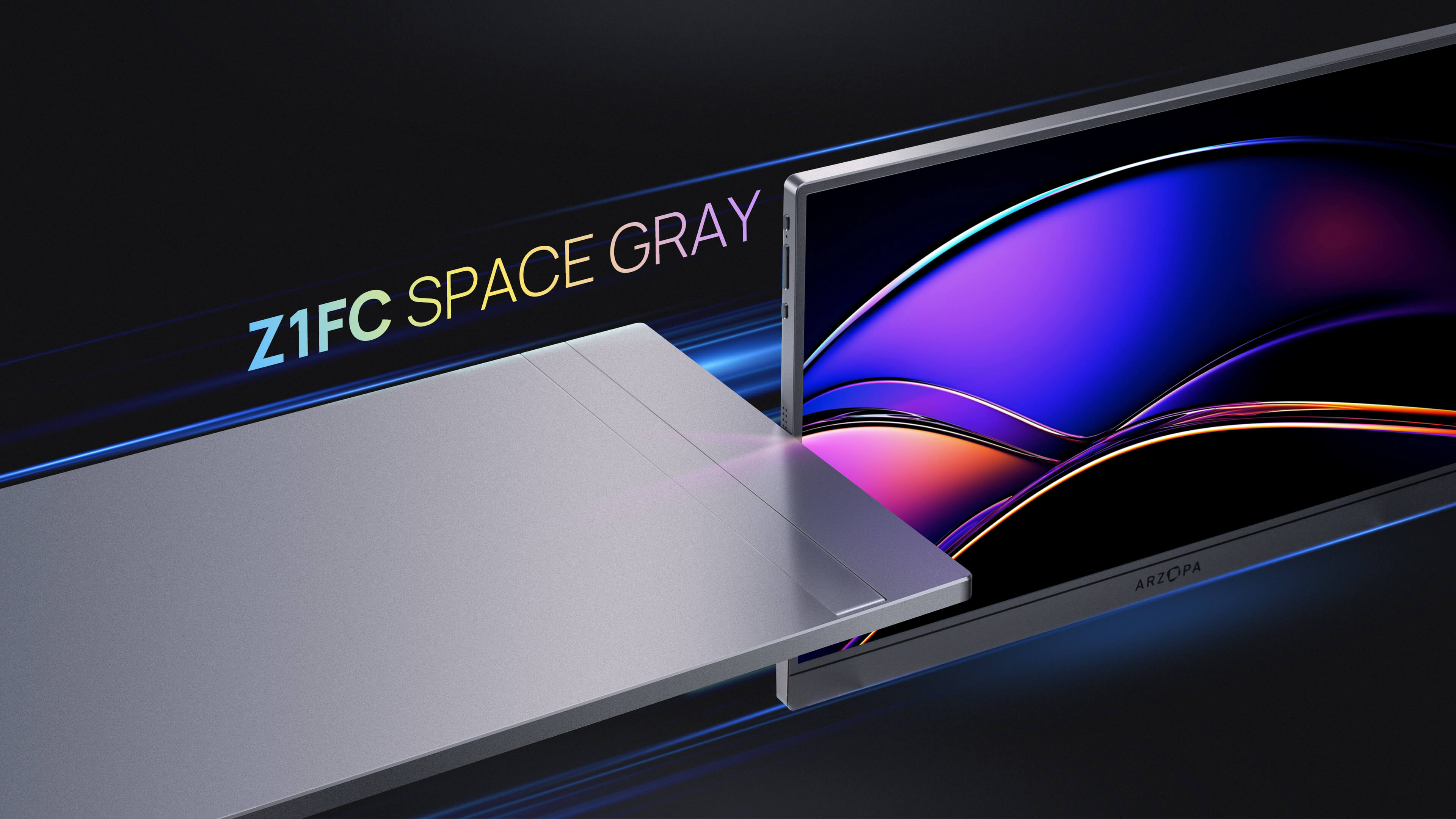In today's era of rapid technological development, the technology of gaming monitors is also constantly being revolutionized. For the majority of gamers, the pursuit of the ultimate gaming experience has become a trend. Among them, monitor curvature, as a key factor, is gradually receiving more attention. Among the many curvature specifications, the 1000R curvature monitor stands out and has become the center of attention in the gaming field. What are its unique charms that make it stand out in the highly competitive monitor market? Let's delve into the mystery of 1000R gaming monitor and find out how it will change our gaming world.
Definition of 1000R Curvature and its Significance
The term "1000R" refers to the curvature radius of a monitor screen. The "R" stands for radius, measured in millimeters. A 1000R monitor has a curvature radius of 1000mm, meaning it curves more sharply than monitors with higher R values like 1500R, 1800R, or 2500R. This tighter curve is designed to mimic the natural curvature of the human eye, leading to several key advantages for gamers. For example, a 1000R monitor creates a more immersive experience because its curve conforms more closely to your peripheral vision, reducing visual distortion and enhancing depth perception in games. This makes a significant difference, especially in fast-paced games where peripheral awareness is crucial for survival. Studies, like the one partly conducted by the University of Bradford's School of Optometry and Vision Science (as part of an MSI campaign), have shown that this closer match to human visual fields results in less eye strain during extended gaming sessions.

The Science Behind 1000R Curvature
A key factor to consider is the comparison between different curvature radii. For example, the 1000R curve is significantly more pronounced than the common 1800R curvature often found in ultrawide monitors. The 1500R curve sits somewhere in between, offering a compromise between immersion and viewing distance. The ideal curve designation isn't universally agreed upon, and it heavily depends on personal preference, screen size, and viewing distance.
The MSI ARTYMIS campaign, in collaboration with the University of Bradford, directly compared 1000R curvature to 1800R. Their findings showed that participants using 1000R monitors reported significantly less eye strain during extended gaming sessions. The study also noted that a higher level of immersion was reported with the 1000R curvature; showing that choosing the right radius can noticeably enhance the gaming experience, and that the 1000R monitor produced the least amount of eye strain during tests, especially for extended periods of intense visual activity. They measured Near Point of Accommodation (NPA) and Near Point of Convergence (NPC). The 1000R monitor showed the smallest change in NPA after 30-minute sessions of intensive visual tasks, indicating less eye strain. Specifically, the NPA went up only 0.2 cm from 9.8 cm to 10 cm, compared to the flat monitor whose NPA increased a more concerning 2.6 cm (9.5cm to 12.1cm).
How 1000R Curvature Matches Human Viewing Angles and Depth Perception?
The human eye isn't flat; it's naturally curved. This curvature allows our eyes to perceive depth and distance accurately. A 1000R monitor attempts to bridge this gap by presenting a more naturally curved visual experience. This close match to the human eye's natural curvature enhances its effect on depth perception. In many games, depth perception is key to success, for example in accurately judging distances in FPS games to land headshots or maneuvering through complex 3D environments in RPGs. With less distortion from flat screens, objects in the periphery are clearer, and the sense of depth is more accurate. The tighter curve found in 1000R monitors, compared to 1800R or flatter screens, significantly improves this immersive effect. Research shows that participants in studies using 1000R monitors experienced significantly less eye fatigue compared to those using monitors with less pronounced curves due to this more natural visual perception.

Advantages of 1000R Curved Monitors
Several key advantages make 1000R curved monitors particularly appealing to gamers:
-
Enhanced Immersion: The tight curvature envelops your field of vision, creating a more immersive and engaging experience, particularly noticeable in games with wide, panoramic views.
-
Reduced Eye Strain: By minimizing the distortion at the edges of the screen, 1000R monitors reduce the effort your eyes have to exert to focus on different parts of the screen, thus leading to less eye fatigue during extended play sessions. As mentioned earlier, studies support this; with a 60% reduction in eye strain compared to flat monitors reported in one study.
-
Improved Peripheral Vision: The curvature extends your field of view and provides details to your peripheral vision, giving you a competitive edge in games that demand awareness of surroundings.
-
Enhanced Depth Perception: The curve gives a more natural sense of depth, especially beneficial in games where precise distance judgment is critical (e.g., aiming in FPS games).
-
Better Focus: This reduction in eye strain and improved peripheral awareness contributes to better focus on the central part of your screen.
Build Quality and Design of 1000R Curved Monitors
1000R curved monitors often boast superior build quality compared to their flatter counterparts. This is because manufacturing curved screens involves precision engineering techniques. Because this enhanced curved manufacturing process is more demanding, manufacturers tend to use better materials for higher-quality panels such as VA (Vertical Alignment) panels to support that curvature. VA panels are known for their high contrast ratios, deeper blacks, and wide color gamuts. The combination of a curved screen and a VA panel makes for an exceptionally visually pleasing gaming experience. The tighter curve of 1000R monitors demands a more robust panel structure to maintain image integrity and prevent distortion while retaining a sharp image. The price point tends to be reflective of this higher cost of production and higher-quality components.

1000R Curved Monitors in Competitive Gaming
The impact of 1000R curvature on gameplay depends a lot on the genre. In competitive FPS gaming, opinions are quite mixed. While many players praise the enhanced immersion and improved peripheral awareness, others find the curve distracting, particularly in situations where precision and quick reactions are paramount, claiming that the curve hindered their competitive skills. Reddit threads on r/Monitors are full of these debates. One user discussed the experience while using a Samsung G7 27-inch monitor, concluding that while the curvature could enhance immersion, it might create distractions in competitive gameplay. Ultimately, individual experiences vary, and personal preference plays a significant role in determining whether the benefits outweigh the drawbacks. In third-person games, however, the benefits of 1000R curvature are generally more widely appreciated, particularly due to enhanced ability to manage the broader field of view required for this type of game.
Popular 1000R Curved Monitors
The market offers several popular 1000R curved monitors, each of which includes unique features and specifications to cater towards different audiences. The choice depends heavily on factors like budget, desired screen size, resolution preference, and preferred refresh rates. A few high-profile models available frequently include:
-
Samsung Odyssey G9: A 49-inch behemoth with a 5120 x 1440 resolution, 240Hz refresh rate, and HDR 1000 support. While expensive, this monitor sets a high standard for visual quality and gaming performance.

-
MSI ARTYMIS Series: MSI offers a range of 1000R curved monitors under their ARTYMIS brand, often incorporating features such as fast refresh rates, low response times, and support for adaptive sync technologies (AMD FreeSync/Nvidia G-Sync). Their designs and specifications vary across the different models to adjust to varying preferences.

Many other brands release and refresh their 1000R offerings frequently, it's always wise to check current market availability and reviews before making a purchase.
If after reading this post, you feel that a flat screen monitor is still better, you can check out Arzopa's monitors--ARZOPA M3RC-32” 4K UHD.
Steps to Choose the Right 1000R Monitor
Choosing the right 1000R monitor involves considering several factors:
-
Screen Size: Consider your desk space and how far you sit from the monitor. Larger screens provide more immersion but require more space and involve greater distances between each part of the screen.
-
Resolution: Higher resolutions (like 4K) provide crisper images but require more powerful hardware to run at high refresh rates. WQHD (2560 x 1440) is usually good for balancing visual quality and performance.
-
Refresh Rate: Higher refresh rates (144Hz, 240Hz) deliver smoother gameplay, especially in fast-paced games.
-
Response Time: Lower response times (1ms) reduce motion blur and ghosting, improving visual clarity.
-
Panel Type: VA panels offer high contrast ratios and deep blacks, while IPS panels provide wider viewing angles.
-
Adaptive Sync: AMD FreeSync or Nvidia G-Sync technology helps minimize screen tearing and stuttering.
-
Features: Consider additional features like HDR support, built-in speakers, and ergonomic adjustability.
1000R vs. 1800R Curvature on 34" Ultrawide Monitors
Choosing between a 1000R and an 1800R curved monitor for a 34-inch ultrawide setup is highly dependent on personal preference and typical viewing distances. The sharper curve of a 1000R monitor creates a more immersive and visually enveloping effect, but some users find this intensity distracting, while others see this as a beneficial aspect of gameplay.
In contrast, an 1800R curve maintains a better balance between immersion and viewing comfort, particularly when seated further away from the screen. There's no single "better" option; many users stress that personal testing, when practical, is the only effective way to make an informed selection and find what best suits one's comfort and preferences.
Online forums reveal highly subjective opinions both for and against each curvature in varied games and situations. Data from studies tends to indicate an overlap, however; the study sponsored by MSI demonstrates much lower eye-strain with 1000R monitors, independent of the screen size.
Conclusion
1000R curved monitors represent a significant advancement in gaming display technology, providing a more immersive and visually engaging experience than their flatter counterparts. While the sharper curvature may not be ideal for every gamer or game genre, the benefits of reduced eye strain, enhanced depth perception, and improved peripheral vision are significant and well worth considering for many users.
We hope this comprehensive guide has given you some insights into what is 1000R gaming monitors how 1000R gaming monitors affect your using experience. If you have any further questions or would like to share your experiences about it, please leave a comment below. Don't forget to share this article with your friends and colleagues who may benefit from the information. Happy browsing!
FAQ
Is a 1000R monitor suitable for all types of games, or are there particular genres that benefit more from the curvature?
While the immersive quality of a 1000R monitor enhances the overall experience across different genres, some game types are better suited than others. Games with wide, panoramic views, like racing simulators, flight simulators, and open-world RPGs, benefit massively from the 1000R curvature because of the enhanced sense of depth and immersion. The curvature also provides better visual clarity particularly at the edges which is beneficial in games that take advantage of the field of view, such as many FPS games. Fast-paced action games or strategy games that demand intense focus on a central point of the screen will however generally experience less of an advantage from this feature, and some players may even find the curvature slightly distracting. Ultimately, though, the best way to know will be to try for yourself.
What is the ideal viewing distance for a 1000R curved monitor, and how does this distance influence the perceived curvature and immersion?
The ideal viewing distance for a 1000R monitor is generally around 1 meter (3 feet or so), but this varies based on individual preferences. At this distance, the monitor's curve is optimally positioned to align with the natural curvature of the human eye. Sitting too close may result in the curve feeling overly intense, with some reporting slight discomfort or perceived distortion. Sitting too far back may reduce the immersive effect that the curvature provides. The tighter, more extreme curve of a 1000R monitor emphasizes the need to find this optimal distance, which is not as critical for monitors with gentler curves. Experimentation is key to discover your sweet spot, to maximize immersion and minimize potential discomfort.
What are the potential drawbacks or disadvantages of using a 1000R curved monitor, and how can these be mitigated?
While 1000R monitors offer several advantages, there are potential drawbacks. Some users find the aggressive curvature initially distracting or disorienting, especially when transitioning from a flat-screen monitor. This adaptation period can range from a few days to several weeks, depending on individual adaptation rates. In competitive FPS gaming, the increased peripheral awareness may lead to some challenges in precise aiming, especially for players who are not used to it. Additionally, potential issues like backlight bleeding can be exacerbated by the curve, resulting in uneven lighting across the screen. The cost is another consideration; 1000R gaming monitors often cost more than equivalent flat-screen monitors. To mitigate these issues, gradual adaptation, taking time to adjust, a thorough reading of reviews and proper calibration are all critical actions.
























![[Top picks] Xmas Gift Ideas for Teachers in 2025](http://www.arzopa.com/cdn/shop/articles/xmas-gift-ideals-for-teachers_7de59833-05ed-4a3b-9d3f-e07289eb37be.webp?v=1765877572&width=1)