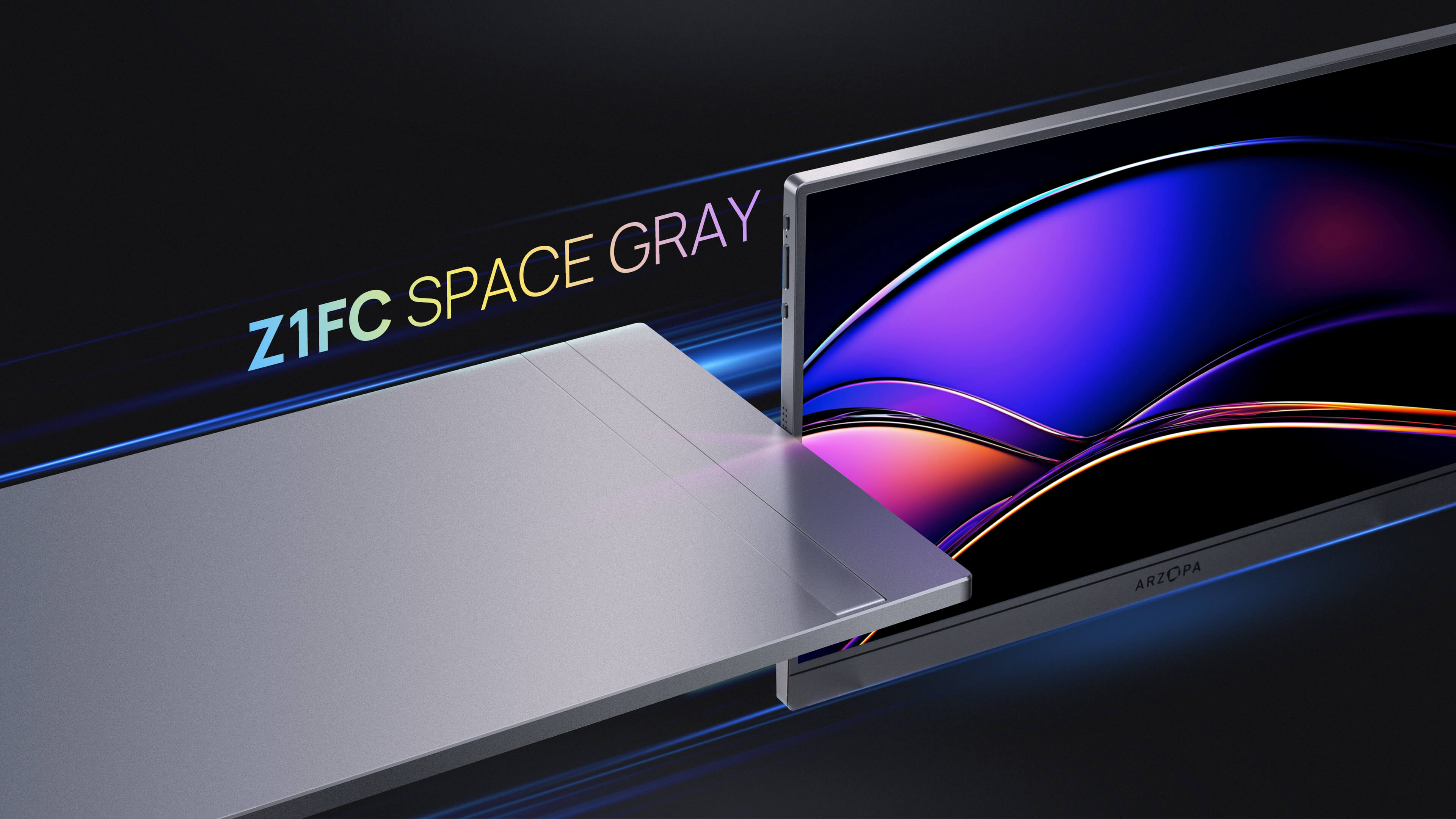Color spaces play a crucial role in digital media, determining the range and accuracy of colors that can be captured, displayed, or printed. Choosing the right color space is essential to ensure that your images or videos look their best across various devices and platforms. In this comprehensive guide, we'll compare three of the most popular color spaces: Adobe RGB, DCI-P3, and sRGB, to help you make an informed decision for your specific needs.
Quick Comparison Chart
| Color Space | Color Coverage | Typical Uses | Compatibility |
|---|---|---|---|
| sRGB | ~35% of visible color spectrum | Web, digital photography, consumer devices | Widely supported |
| Adobe RGB | ~50% of visible color spectrum | Professional printing, high-end photography | Limited support |
| DCI-P3 | ~45% of visible color spectrum | Digital cinema, video editing, HDR content | Growing support |

What is Color Spaces?
sRGB
sRGB (standard RGB) is the default color space for most digital devices, including computers, smartphones, and cameras. It was developed in 1996 by HP and Microsoft to standardize color representation across various platforms. sRGB covers approximately 35% of the visible color spectrum, making it suitable for most web and digital content. However, its limited color gamut may not be sufficient for professional applications that require precise color reproduction.
Also see: Arzopa Z1FC Portable Gaming Monitor
Gaming anywhere with Arzopa Z1FC 144Hz Portable Gaming Monitor for PS5, Xbox, Nintendo Switch, and more. Features a full HD and 100% sRGB IPS screen for stunning visuals. Ultra-fast speed of 144Hz allows immediate action on screen. Why not experience smoother, clearer gaming movement now!
Adobe RGB
Adobe RGB was designed in 1998 by Adobe Systems to provide a wider color gamut for professional printing and photography. It covers around 50% of the visible color spectrum, allowing for more accurate representation of colors, especially in the green and blue regions. Adobe RGB is ideal for high-end photography and color-critical work, such as commercial printing and fine art reproduction. However, it is less widely supported than sRGB, and images may appear oversaturated on devices not calibrated for Adobe RGB.

DCI-P3
DCI-P3 is a color space developed in 2007 by the Society of Motion Picture and Television Engineers (SMPTE) for digital cinema and video editing. It covers about 45% of the visible color spectrum, striking a balance between the wider gamut of Adobe RGB and the compatibility of sRGB. DCI-P3 is optimized for displaying vivid colors and high dynamic range (HDR) content, making it the preferred choice for film production and high-end video editing. As HDR technology becomes more prevalent, DCI-P3 is gaining support in consumer devices like smartphones and TVs.

Which Color Space Should You Use?
For Photography
When choosing between Adobe RGB and sRGB for photography, consider your output requirements. If you primarily share your images online or view them on digital devices, sRGB is the safer choice for ensuring consistent color representation. However, if you plan to print your photos, especially for high-end applications like fine art or commercial photography, Adobe RGB's wider color gamut can provide more accurate and vibrant results.
Landscape photographers may benefit from using Adobe RGB to capture the subtle nuances of natural colors, particularly if they intend to print their images. For commercial photography, the choice often depends on the client's requirements. If the client needs high-quality prints, Adobe RGB is the better option, while sRGB may suffice for digital-only deliverables.
For Video Editing and Film
In the realm of video editing and film production, DCI-P3 has emerged as the preferred color space for several reasons. Its wider color gamut allows for more vivid and accurate color representation compared to sRGB, making it ideal for cinematic content. DCI-P3 is also compatible with digital cinema projectors, ensuring precise control over colors and brightness during projection.
Moreover, DCI-P3 has been widely adopted in the film and video editing industry, with many professional software and hardware tools optimized for this color space. Industry standards, such as those set by SMPTE, recommend using DCI-P3 for digital cinema productions, ensuring seamless workflow compatibility and familiarity among professionals.
For Graphic Design and Web
For graphic design and web development, sRGB remains the dominant color space due to its widespread support across devices and platforms. Using sRGB ensures that colors appear consistent and predictable for the majority of users. However, there are some situations where a wider gamut like DCI-P3 or Adobe RGB might be beneficial.
DCI-P3 can be useful for high-end applications that require precise color representation, such as cinematic experiences or product visualizations. Adobe RGB, on the other hand, is suitable for professional graphic design and printing projects that demand a wider color range and more accurate color reproduction.
In some cases, clients may have specific color space requirements or color accuracy needs that necessitate the use of DCI-P3 or Adobe RGB. It's essential to understand the project's goals and the target audience to make an informed decision.
Monitor Selection in Adobe RGB, DCI-P3 and sRGB
When choosing a monitor for color-critical work, consider its color space support. Many professional-grade monitors offer wide color gamut options, such as Adobe RGB or DCI-P3, allowing you to view and edit content in the appropriate color space. However, it's a common myth that you need a specific color space monitor for certain tasks. In reality, a well-calibrated monitor with a wide color gamut can accurately display content in various color spaces.
Calibration is crucial for ensuring accurate color representation, regardless of the monitor's native color space. Using a colorimeter or spectrophotometer, you can create custom color profiles that match your monitor's output to the desired color space, ensuring consistent and predictable results.
Color Space Conversion and Compatibility
When working with different color spaces, it's essential to understand how to convert between them and maintain compatibility across devices and platforms. Most professional image editing software, such as Adobe Photoshop and Lightroom, offers tools for converting color spaces while minimizing color shifts or loss of detail.
When converting from a wider color space (e.g., Adobe RGB) to a narrower one (e.g., sRGB), some colors may be clipped or compressed to fit within the smaller gamut. To avoid this, you can use perceptual or relative colorimetric rendering intents, which prioritize maintaining color relationships and overall appearance over exact color matching.
It's also crucial to embed color profiles in your images or videos to ensure that other devices and software interpret the colors correctly. Most file formats, such as JPEG, TIFF, and PNG, support embedded color profiles, which provide information about the color space used to create the content.
Real-World Examples: Adobe RGB vs DCI-P3 vs sRGB
To illustrate the impact of color space selection, let's look at some real-world examples:
-
A landscape photographer captures an image of a vibrant sunset in Adobe RGB to preserve the wide range of colors. When preparing the image for print, they convert it to the printer's native color space (e.g., CMYK) using a relative colorimetric rendering intent to maintain the overall appearance. The resulting print showcases the stunning colors of the sunset with excellent accuracy and depth.
-
A graphic designer creates a logo for a client using the DCI-P3 color space to ensure compatibility with the client's high-end display devices. When exporting the logo for web use, they convert it to sRGB to ensure consistent appearance across various devices and platforms. The designer also provides the client with the original DCI-P3 files for future use in color-critical applications.
-
A video editor working on a short film uses DCI-P3 throughout the production pipeline, from color grading to final export. The wider color gamut allows them to create a visually stunning and immersive experience, with vibrant colors and excellent dynamic range. The film is projected in a digital cinema equipped with DCI-P3 projectors, ensuring that the audience sees the content exactly as intended.
Conclusion
Choosing the right color space is crucial for ensuring that your images and videos look their best across various devices and platforms. By understanding the strengths and limitations of sRGB, Adobe RGB, and DCI-P3, you can make informed decisions based on your specific needs and workflow.
We hope this guide has provided you with valuable insights into the world of color spaces. If you have any further questions or experiences to share, please leave a comment below. Don't forget to share this article with your friends and colleagues who might find it helpful!
FAQs
Is a 100% sRGB monitor sufficient for photo editing?
For most users, a 100% sRGB monitor is sufficient for photo editing, especially if the images are primarily shared online or viewed on digital devices. However, if you require a wider color gamut for professional printing or color-critical work, consider a monitor with Adobe RGB or DCI-P3 support.
Can I use Adobe RGB images on the web?
While you can use Adobe RGB images on the web, it's generally recommended to convert them to sRGB before uploading. Most web browsers assume images are in the sRGB color space, so Adobe RGB images may appear muted or desaturated if not properly converted.
Do I need a DCI-P3 monitor for video editing?
A DCI-P3 monitor is not essential for video editing, but it can be beneficial if you work with HDR content or require a wider color gamut. A well-calibrated monitor with a wide color gamut can accurately display DCI-P3 content, even if it's not the monitor's native color space.
How do I know which color space my monitor supports?
Check your monitor's specifications or user manual to determine which color spaces it supports. Many professional-grade monitors list their color gamut coverage in terms of sRGB, Adobe RGB, or DCI-P3 percentages.
























![[Top picks] Xmas Gift Ideas for Teachers in 2025](http://www.arzopa.com/cdn/shop/articles/xmas-gift-ideals-for-teachers_7de59833-05ed-4a3b-9d3f-e07289eb37be.webp?v=1765877572&width=1)