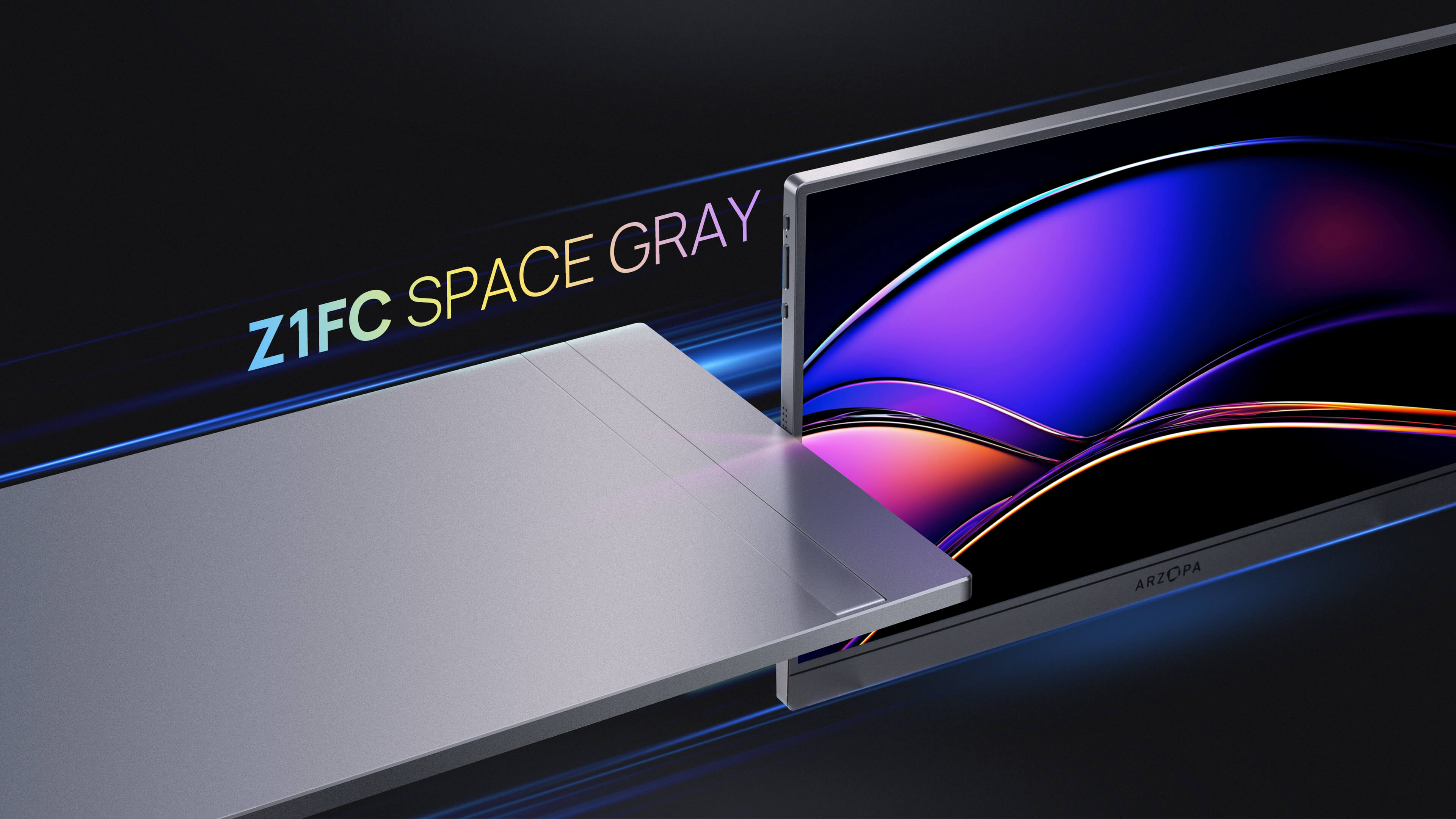When it comes to selecting the best 1080p monitor, there are numerous factors to consider. Whether you're a gamer, professional, or casual user, finding the right monitor that caters to your specific needs is crucial. In this comprehensive guide, we'll dive deep into the world of 1080p monitors, exploring key aspects such as refresh rates, panel types, screen sizes, and more, to help you make an informed decision.
Refresh Rate: The Key to 1080P Monitor Smooth Gaming
For gamers, the refresh rate is one of the most critical factors to consider when choosing a 1080p monitor. A higher refresh rate ensures a smoother and more responsive gaming experience, especially in fast-paced games. The most common refresh rates available are 60Hz, 144Hz, and 240Hz. For competitive gaming, a refresh rate of at least 144Hz is recommended to minimize screen tearing and provide a seamless visual experience.
G-Sync and FreeSync technologies, developed by NVIDIA and AMD respectively, further enhance the gaming experience by synchronizing the monitor's refresh rate with the graphics card's frame rate. This eliminates screen tearing and stuttering, resulting in a more immersive gaming session. When selecting a 1080p gaming monitor, consider models that support these technologies, such as the Acer Predator XB273K ($600) or the ViewSonic XG240R ($200).
Budget-conscious gamers need not worry, as there are affordable options that offer fast response times, a crucial factor for smooth gaming. The ViewSonic VX2405-2K ($150) boasts a 2ms response time, while the BenQ GL2580H ($130) offers an impressive 1ms response time. These monitors provide excellent value for money without compromising on performance.
The Best 1080P Monitor Display Quality: IPS vs. TN Panels
The type of panel used in a 1080p monitor significantly impacts the display quality. IPS (In-Plane Switching) panels are renowned for their exceptional color accuracy and wide viewing angles. They are ideal for professionals who require precise color reproduction, such as graphic designers and photographers. According to a study by Tom's Hardware, IPS panels can offer up to 30% better color accuracy compared to TN panels.
On the other hand, TN (Twisted Nematic) panels prioritize fast response times and low input lag, making them a popular choice among gamers. However, they often compromise on color accuracy and viewing angles. A study by PCMag found that TN panels can offer response times as low as 1ms, perfect for competitive gaming.

When it comes to HDR (High Dynamic Range) support, it may not be as crucial for a 1080p monitor as it would be for a 4K display. Nevertheless, if you want to future-proof your monitor and enjoy HDR content, look for models with HDR10 or HDR10+ support, such as the BenQ GL2580H ($150).

1080P Monitor Size: Finding the Right Fit
The ideal screen size for a 1080p monitor depends on various factors, including viewing distance, personal preference, and the type of content being displayed. Generally, a screen size between 22 and 27 inches is considered optimal for 1080p resolution, providing an excellent balance between pixel density and viewing comfort.
Ergonomic design plays a significant role in ensuring comfort during extended use. Look for monitors with adjustable height, tilt, and swivel to reduce eye strain, neck pain, and fatigue. The BenQ GL2580H ($150) features a unique ergonomic design with a built-in cable management system and a height adjustment range of 5.5 inches.
VESA compatibility is another crucial factor to consider, especially if you plan to wall mount or use a desk setup. A VESA-compatible monitor ensures secure mounting to a wide range of VESA-compatible mounts. Popular 1080p monitors with VESA compatibility include the Acer R240HY ($130) and the ViewSonic VA2446M-LED ($120).
Budget vs. Premium: The Best 1080P Monitors for Every Price Range
When it comes to selecting a 1080p monitor, there are options available for every budget. For those on a tight budget, top picks under $150 include the Acer R240HY ($130), ViewSonic VA2446M-LED ($140), and BenQ GL2580H ($150). These monitors offer a great balance of features and performance at an affordable price point.
Mid-range monitors, such as the ASUS VG248QE ($250), LG 24GL600F-B ($280), and Dell P2419HC ($230), provide a step up in features and performance. They often boast higher refresh rates, faster response times, and better connectivity options.
For those willing to splurge on a premium 1080p monitor, features like high refresh rates (144Hz or 240Hz), fast response times (1ms or 0.5ms), HDR support, G-Sync or FreeSync technology, and USB-C connectivity are worth considering. Premium options include the Acer Predator XB253Q ($400), ViewSonic XG240R ($350), and BenQ Zowie XL2546 ($500).
Choosing the Best 1080p Monitor for Your Needs
When selecting the perfect 1080p monitor, it's essential to consider your specific needs and requirements. Competitive gamers should prioritize monitors with high refresh rates, fast response times, and G-Sync or FreeSync technology. The Acer Predator XB273K ($600), ViewSonic XG240R ($200), and BenQ Zowie XL2546 ($500) are excellent choices for serious gamers.
Graphic designers and content creators should focus on monitors with accurate color reproduction and wide color gamuts. The BenQ PD2700U ($300), ASUS ProArt PA278QV ($350), and Dell UltraSharp U2719Q ($400) are tailored for professionals who demand precise color accuracy.
For office work and multi-monitor setups, consider monitors with high contrast ratios, built-in speakers, multiple connectivity options, and ergonomic features. The Dell P2419HC ($200), HP V240a ($250), and LG 24MK430H-B ($300) are great options for a comfortable and productive workspace.
Brand Reputation and Customer Support
When investing in a 1080p monitor, it's crucial to consider the brand's reputation and customer support. Brands like Dell, BenQ, and ViewSonic have established a track record of reliability and are known for their high-quality products and long-term durability.
Warranty coverage and customer service quality are also essential factors. Look for brands that offer comprehensive warranties and responsive customer support. Dell, for example, offers a 3-year limited hardware warranty on its monitors, while BenQ provides a 3-year warranty on its products.
User reviews can provide valuable insights into the performance and reliability of a 1080p monitor. When reading reviews, focus on verified purchases, recent reviews, and specific features discussed. Be cautious of fake or biased reviews and consult multiple sources to get a comprehensive view of the product.
Also see: Arzopa A1 Travel Monitor
With FHD resolution at 1920x1080p images are sharper and individual pixels are unnoticeable. Excellent for content creation or watching streaming media.
Arzopa A1 Travel Monitor | 15.6” FHD 1080P Display

- 15.6" FHD 1080P Portable Monitor with Integrated Stand
- Thin, slim, and lightweight, ideal for travel, with a thickness of only 0.36 inches and a weight of 1.60 pounds
- Connects via a single USB Type-C cable
- USB-A and HDMI port for devices without a full-functioned USB-C port
Conclusion
Choosing the best 1080p monitor requires careful consideration of various factors, including refresh rates, panel types, screen sizes, ergonomics, budget, and brand reputation. By understanding your specific needs and requirements, you can make an informed decision and select a monitor that delivers the best performance and value for your money.
We hope this comprehensive guide has provided you with the knowledge and insights necessary to make the right choice. If you found this article helpful, please share it with your friends and colleagues who might be in the market for a new 1080p monitor. We'd also love to hear your thoughts and experiences in the comments section below. Happy monitor hunting!
FAQ
1. What is the difference between IPS and TN panels in 1080p monitors?
IPS (In-Plane Switching) panels offer better color accuracy and wider viewing angles compared to TN (Twisted Nematic) panels. However, TN panels have faster response times and lower input lag, making them more suitable for gaming. IPS panels are ideal for professionals who require precise color reproduction, while TN panels are better for competitive gamers who prioritize fast response times.
2. Is a 144Hz refresh rate necessary for gaming on a 1080p monitor?
A 144Hz refresh rate is highly recommended for competitive gaming on a 1080p monitor. It provides a smoother and more responsive gaming experience, especially in fast-paced games. However, if you're a casual gamer or primarily use your monitor for other tasks, a 60Hz refresh rate may suffice.
3. What is the ideal screen size for a 1080p monitor?
The ideal screen size for a 1080p monitor depends on personal preference and viewing distance. Generally, a screen size between 22 and 27 inches is considered optimal for 1080p resolution, offering a good balance between pixel density and viewing comfort. However, if you have limited desk space or prefer a more immersive experience, you may opt for a smaller or larger screen size, respectively.
4. Are budget 1080p monitors worth considering?
Yes, budget 1080p monitors can offer excellent value for money, especially for casual users or those with limited funds. While they may not have all the premium features found in more expensive models, budget monitors can still provide good image quality, decent refresh rates, and acceptable response times. It's essential to read reviews and compare specifications to find the best budget option that meets your needs.
5. How important is VESA compatibility when choosing a 1080p monitor?
VESA compatibility is crucial if you plan to mount your 1080p monitor on a wall or use a desk mount. A VESA-compatible monitor ensures that it can be securely attached to a wide range of VESA-compliant mounts, providing flexibility in your setup. If you intend to use a stand or don't plan on mounting your monitor, VESA compatibility may not be a top priority.