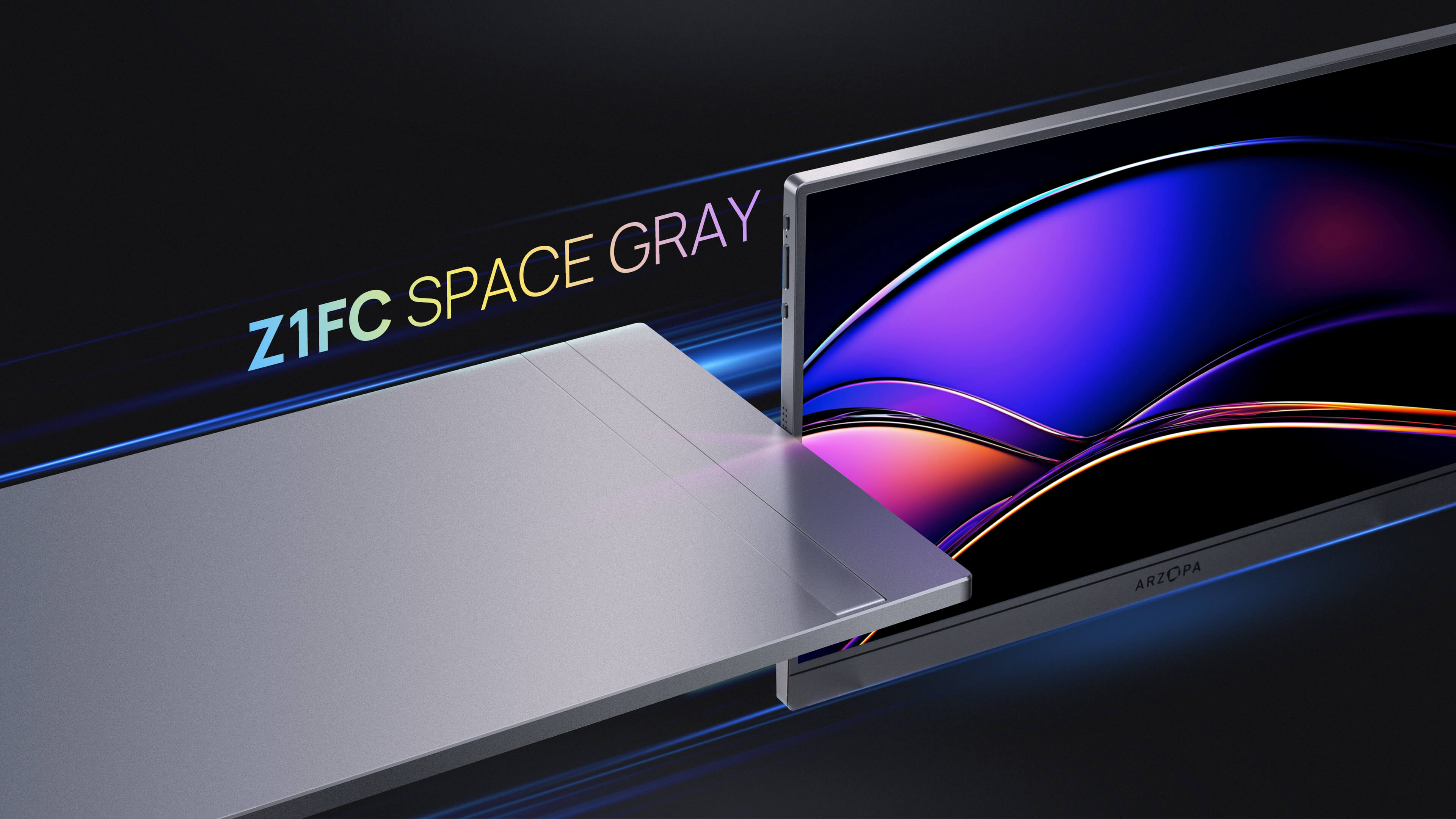HD vs FHD: Ultimate Guide to Choosing the Best Resolution for Your Needs
In today's digital age, understanding the difference between HD (720p) and FHD (1080p) resolutions is crucial when choosing the best display for your needs. Whether you're streaming movies, gaming, or working on your laptop, the resolution you choose can greatly impact your overall experience. Just keep reading for details.
What is HD (720p)?
HD, or High Definition, typically refers to a resolution of 1280x720 pixels, also known as 720p. This resolution is commonly used for streaming, gaming, and on older devices. The main advantage of HD is its lower storage requirement and compatibility with lower-end hardware.
HD resolution has a total of 921,600 pixels, which translates to a pixel density of approximately 46 pixels per inch (PPI) for a 40-inch screen. While this resolution offers a significant improvement over Standard Definition (SD), it falls short when compared to FHD.

What is FHD (1080p) ?
What resolution is 1080p? 1080p resolution, also known as Full HD. FHD, or Full High Definition, is a higher resolution standard that offers more detailed and crisp visuals. The 1080p resolution has a horizontal resolution of 1920 pixels and a vertical resolution of 1080 pixels, resulting in a total of 2,073,600 pixels. This is more than double the pixel count of HD, making FHD ideal for modern TVs, laptops, and monitors.
The higher pixel density of FHD, approximately 92 PPI for a 40-inch screen, makes it more suitable for larger screens or for those who prefer a more detailed viewing experience. FHD also supports a wider color gamut, allowing for more vivid and lifelike images.
Is FHD Better Than HD?
When comparing HD and FHD side by side, it's clear that FHD offers a superior viewing experience. The increased pixel density and wider color gamut of FHD result in sharper, more detailed images with more accurate colors. This is particularly noticeable in scenes with complex color gradients, such as sunsets or landscapes, where FHD's enhanced color depth ensures that these scenes are rendered with greater precision and naturalness.
Real-life examples showcase how FHD enhances various experiences:
-
Gaming: In fast-paced games, FHD's higher resolution and frame rate provide a more immersive experience. Players can see more details on the screen, such as textures and character models, enhancing their overall gaming experience.
-
Movie Nights: When watching a movie in FHD, the increased clarity and color accuracy create a more engaging visual experience. Viewers can appreciate the subtle nuances in the actors' expressions and the intricate details of the sets, making the movie feel more realistic and engaging.
-
Professional Content Creation: For content creators, FHD is a must. The higher resolution allows for more detailed editing and ensures that the final product looks crisp and professional on larger screens.
Use Cases for HD vs FHD
While FHD offers a superior viewing experience, there are specific scenarios where HD remains a practical choice:
-
Smaller Devices: On smaller screen devices such as smartphones, tablets, and portable gaming consoles, HD resolution is often sufficient. The lower resolution consumes less processing power and battery life, making it a more practical choice for these devices.
-
Budget-Friendly Options: HD displays and devices are generally more affordable than their FHD counterparts. For budget-conscious consumers, an HD TV or laptop may be the better choice.
-
Legacy Hardware: When dealing with older devices or systems that may not support FHD resolution, HD remains a compatible option.
On the other hand, FHD is a must for:
-
Large Screen Displays: For TVs, monitors, and laptops with larger screens, FHD offers a noticeably better viewing experience. The higher pixel density ensures that images remain sharp and detailed, even on bigger displays.
-
Professional Content Creation: For video editors, graphic designers, and other content creators, FHD provides the necessary resolution to create and edit high-quality content. The increased detail and color accuracy of FHD are essential for producing professional-grade results.
Also see: Arzopa Z1RC 2.5K 100% sRGB Portable Monitor
With 2.5K QHD resolution at 2560x1600 pixels of resolution, images are sharper and individual, pixels are unnoticeable. Excellent for content creation or watching streaming media.
The Visual Difference Between HD and UHD: HD vs FHD
When comparing HD and FHD side by side, the visual differences are striking. FHD offers a much sharper and more detailed image, thanks to its higher pixel density. This is particularly noticeable in content with fine details, such as text, textures, and patterns.
For example, when watching a nature documentary in FHD, viewers can see the intricate details of an animal's fur or the individual leaves on a tree. In contrast, HD may leave these details looking blurry or pixelated.
Similarly, in fast-paced action scenes or sports broadcasts, FHD's higher resolution and frame rate result in smoother, more fluid motion. This makes it easier to follow the action and appreciate the finer details of the athletes' movements.

Storage and Performance Implications of HD and UHD
While FHD offers a superior viewing experience, it does come with some storage and performance considerations. FHD content requires more storage space than HD, due to the increased amount of data needed to display the higher resolution.
For example, a 1-hour HD video typically occupies around 2-3 GB of storage space, while the same length of FHD video can occupy up to 6-8 GB. This can be a challenge for devices with limited storage capacity, such as smartphones or budget laptops.
FHD content also requires more processing power to display, which can lead to slower performance on devices with lower processing capabilities. This is particularly noticeable when gaming or running resource-intensive applications.
To manage these increased storage and processing requirements, several strategies can be employed:
-
Compression: Using efficient compression algorithms can reduce the file size of FHD content, making it more manageable for storage and processing.
-
Optimized Hardware: Ensuring that devices have sufficient processing power and storage capacity can help handle FHD content efficiently.
-
Cloud Storage: Utilizing cloud storage services can help alleviate storage concerns by storing FHD content remotely and streaming it as needed.
-
Content Optimization: Optimizing FHD content for specific devices or platforms can also help reduce the processing and storage requirements.
FHD vs HD for Specific Devices
The shift towards FHD and higher resolutions has significantly impacted various industries, including gaming, television, and laptops.
FHD vs HD for Laptops
FHD displays have become increasingly common in laptops, providing users with a more detailed and immersive visual experience. The adoption of FHD has driven the development of more powerful laptops with improved processors, graphics cards, and memory, enabling users to take full advantage of the higher resolution.
Some laptops even offer 4K displays and touch screens, further enhancing the user experience. However, these higher-resolution displays can also impact battery life and overall performance, so it's essential to consider your specific needs when choosing a laptop.
FHD vs HD for TVs
In the television industry, FHD has become the standard for modern TVs, offering a more detailed and immersive viewing experience. The shift towards 4K and HDR (High Dynamic Range) has further enhanced the visual quality, providing better contrast and color accuracy.
The rise of smart TVs and streaming services has also made it easier than ever to access a wide range of FHD and 4K content, making the higher resolutions more accessible to consumers.

FHD vs HD for Gaming
The gaming industry has been at the forefront of adopting higher resolutions, with FHD becoming the standard for modern gaming. The increased pixel density and wider color gamut of FHD provide a more immersive and visually appealing gaming experience.
The demand for higher resolutions has also driven the development of more powerful gaming hardware, such as 4K-capable gaming consoles and high-end graphics cards for PCs. However, running games at higher resolutions can be more demanding on the hardware, so it's important to consider the performance implications when choosing a gaming setup.
Conclusion
In conclusion, understanding the differences between HD and FHD is crucial when choosing the best resolution for your needs. While FHD offers a superior viewing experience with its increased pixel density and wider color gamut, HD still has its place in certain scenarios, such as smaller devices or budget-friendly options.
As technology continues to evolve, even higher resolutions like 4K and 8K are becoming more prevalent, pushing the boundaries of visual quality. When deciding between HD and FHD, consider your specific needs, including screen size, storage capacity, and performance requirements, to ensure you choose the resolution that best fits your lifestyle.
We hope this guide has provided you with valuable insights into the world of HD and FHD resolutions. Feel free to share your own experiences and thoughts in the comments below, and don't forget to share this article with others who may find it helpful!
FAQs
Is FHD worth the upgrade from HD?
If you have a larger screen or enjoy a more detailed viewing experience, upgrading to FHD is definitely worth considering. However, if you primarily use smaller devices or have budget constraints, HD may still be sufficient.
How does FHD impact battery life on portable devices?
FHD content requires more processing power, which can drain battery life faster on portable devices like laptops and smartphones. If battery life is a top priority, you may want to consider sticking with HD or adjusting your device's power settings.
Are there scenarios where HD is preferred over FHD?
Yes, HD can be preferred in situations where storage space is limited, or when using older devices that may not support FHD. Additionally, for smaller screens like smartphones, the difference between HD and FHD may be less noticeable.
What are the future display resolutions beyond FHD?
The future of display resolutions lies in 4K (Ultra HD) and 8K. 4K offers four times the resolution of FHD, while 8K offers an astonishing 16 times the resolution of FHD. As these technologies become more accessible and affordable, they will likely become the new standard for high-end displays.

























![[Top picks] Xmas Gift Ideas for Teachers in 2025](http://www.arzopa.com/cdn/shop/articles/xmas-gift-ideals-for-teachers_7de59833-05ed-4a3b-9d3f-e07289eb37be.webp?v=1765877572&width=1)